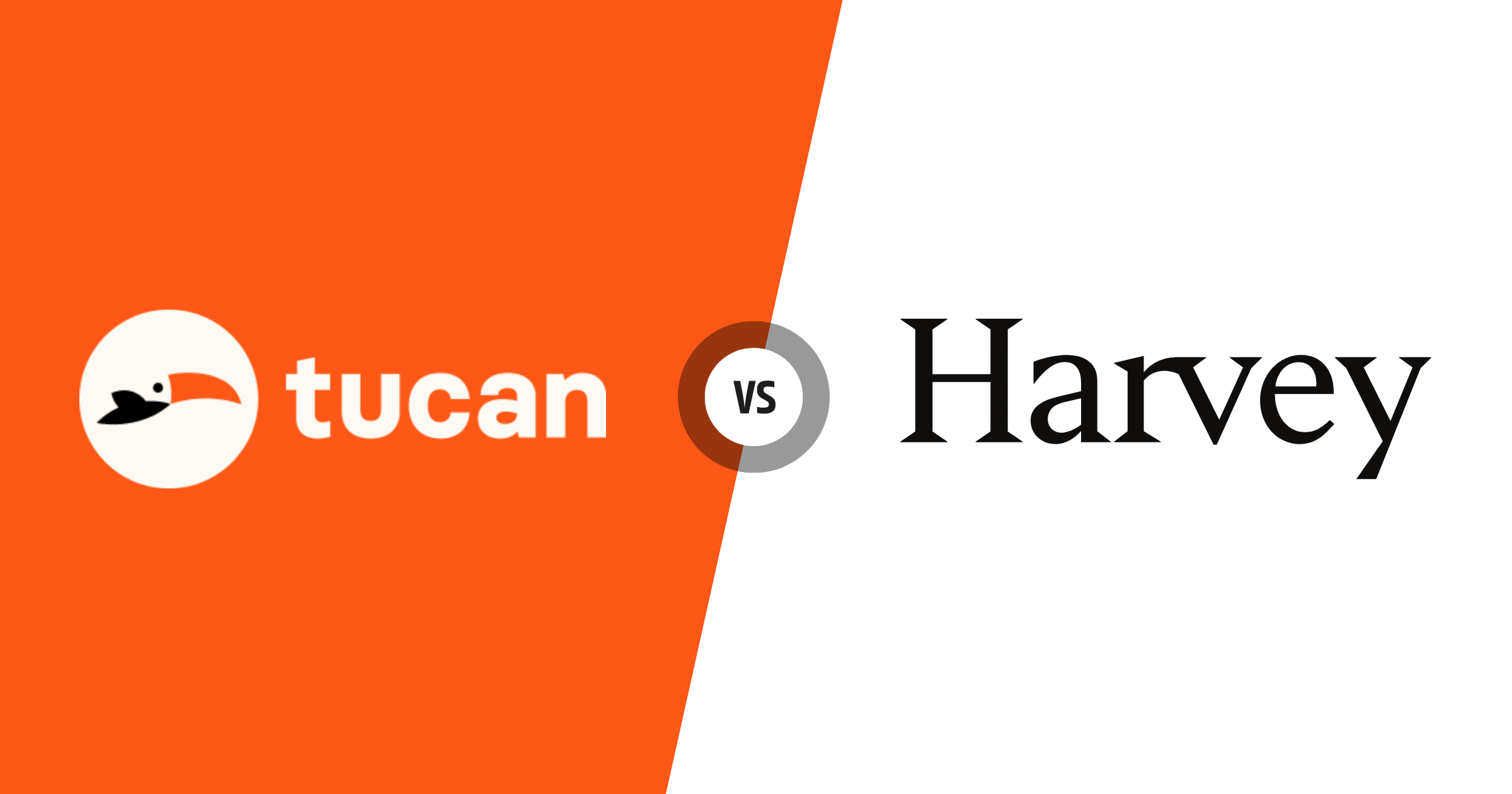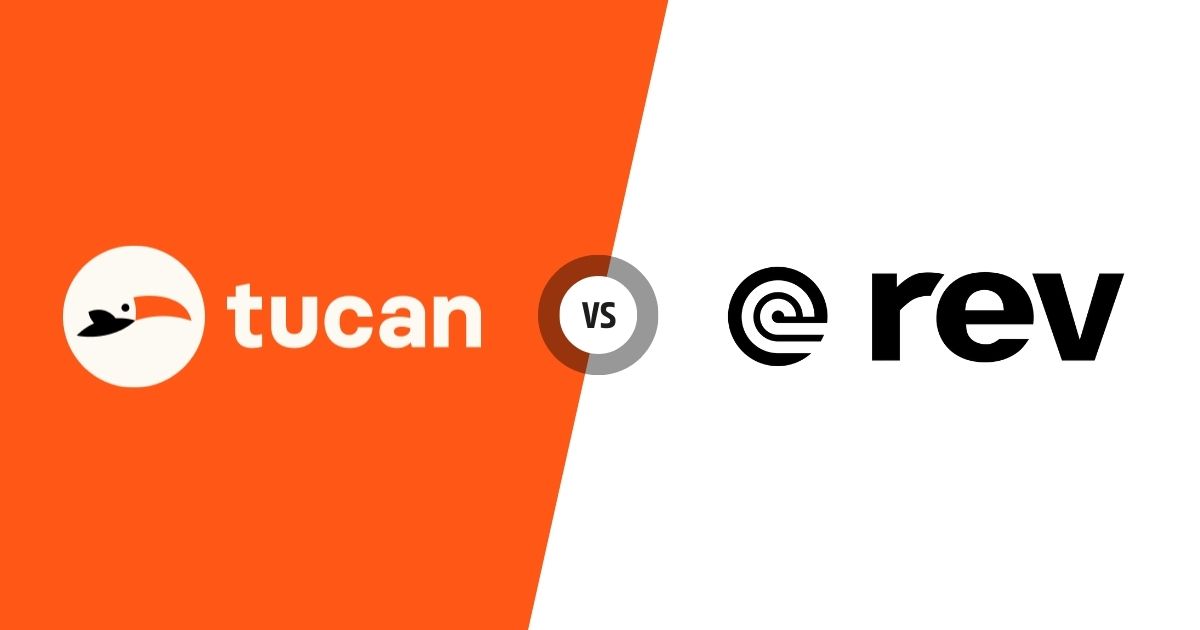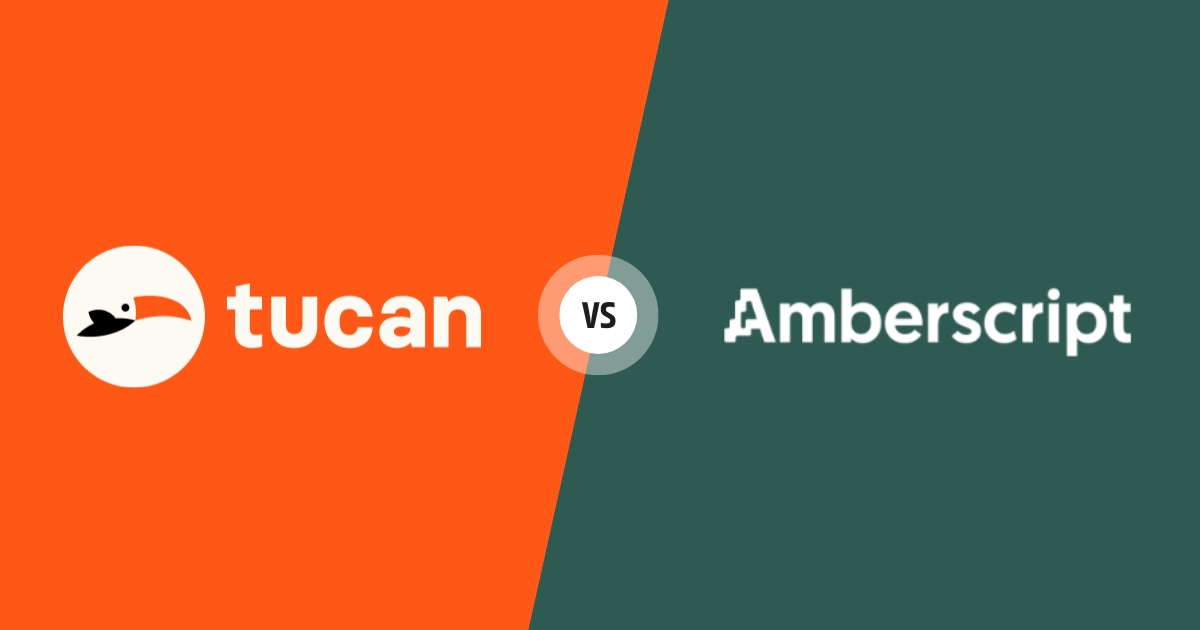Harvey.ai vs. Tucan.ai: Comparison of AI tools for legal practice - USA vs. Germany
AI-supported tools are becoming increasingly important in the dynamic world of legal services. They offer law firms and legal departments the opportunity to increase their efficiency and automate repetitive tasks. First let's take a look at Harvey.ai vs. Tucan.ai: A comparison of AI tools for legal practice - USA versus Made in Germany. In the following, the functionality, strengths and weaknesses of these tools are examined in detail to help you make an informed decision.
Table of contents
Functionality comparison
| Function | Harvey.ai | Tucan.ai |
|---|---|---|
| AI-supported document analysis | Yes | Yes |
| GDPR compliance | Depends on data processing | Yes |
| Automatic transcription | Limited to document processing | Yes |
| Customizable templates | No | Yes |
| Multi-document insights | Yes | Yes |
| Integration with MS Word | Yes | No |
| Natural language interface | Yes | Yes |
In addition, Harvey.ai offers integration with MS Word, while Tucan.ai scores with its adaptability for templates.
Strengths and weaknesses
Harvey.ai
Strengths:
- Specialization in legal tasks: Harvey.ai offers a domain-specific AI that has been specially developed for law firms. This enables the precise processing of complex legal issues.
- Integration with Microsoft Word: Seamless integration makes it much easier to create and revise documents.
- Extensive database access: Access to global tax case law and case law from various countries supports in-depth research.
Weaknesses:
- However, the complexity of the setup could be challenging for smaller law firms.
- Data protection concerns: As a US company, there may be concerns regarding the GDPR.
Tucan.ai
Strengths:
- Data protection compliance: Developed in Germany, Tucan.ai offers strict compliance with GDPR guidelines - a decisive advantage for European law firms.
- Automated contract analysis: The fast and precise analysis of contracts significantly increases efficiency.
- Versatile transcription capability: Automatic transcription and summaries of meetings facilitate follow-up work.
Weaknesses:
- On the other hand, integration with other systems could be complex.
- Focus on the German market: This could limit the attractiveness for international law firms.
Benefits for legal practice
Tucan.ai offers specific advantages for legal practiceespecially through its ability to efficiently transcribe meetings and make this information accessible for later analysis. This makes it much easier to track meetings and automate workflows.
Decision guidance for law firms: Harvey.ai vs. Tucan.ai
In summary, both platforms offer valuable features for law firms and legal departments. While Harvey.ai impresses with its integration into existing systems, Tucan.ai offers a clear advantage for German-speaking users thanks to its GDPR compliance and versatile transcription capabilities.
Ultimately, the choice between these tools depends on the specific requirements of your law firm. For lawyers, law firm partners, CIOs, legal departments and innovation managers, we offer Tucan.ai is a tailor-made solution that not only guarantees data protection, but also revolutionizes work processes.
Experience the difference a specialized AI solution can make in your daily work and choose the tool that best suits your needs!
Are you ready to optimize the way you work?
MAXQDA vs. Tucan.ai: An analytical in-depth look at modern market research tools
Table of contents
MAXQDA - An established name in data analysis
MAXQDA is regarded as a robust market research software that offers both qualitative and quantitative researchers a structured analysis environment. Its powerful features for transcribing interviews and automatically transcribing audio and video files make it a preferred tool for in-depth data analysis. With synchronized time stamps and a versatile coding system, MAXQDA is particularly suitable for qualitative coding and in-depth data analysis using text and word frequency searches.
Tucan.ai - The AI-powered innovation in market research
In contrast to MAXQDA, Tucan.ai is characterized by its focus on AI-supported efficiency enhancement. The tool, specially developed for the qualitative and quantitative market research, automates and simplifies the coding of free text responses. With features for analysis based on interview guidelines and the automation of study reports, Tucan.ai offers a unique combination of efficiency and precision for market research companies.
Comparison of functions: MAXQDA AI Assist VS Tucan.ai
The technical features and functions of an analysis tool are decisive factors for its effectiveness. A direct comparison of the functions of MAXQDA and Tucan.ai clearly shows the advantages and limitations of both applications.
Overview
| Feature | ||
|---|---|---|
| Transcription Capabilities | High-precision AI-driven automatic transcription and analysis | Manual and AI-assisted transcription with AI Assist Add-on |
| AI-Assisted Analysis | Comprehensive AI features without additional purchases | Limited AI functionalities – requires add-on purchase |
| Coding and Analysis | Fully automated coding, reducing manual workload significantly | Advanced qualitative and quantitative coding tools; Manual effort required |
| Data Security and Compliance | Guarantees data localization with cloud or on-premise setup; data processing location: Germany | Data security depends on third-party service (OpenAI) for AI features |
| Language Support | Supports multiple languages, beneficial for international users | Supports multiple languages, beneficial for international users |
Status: November 2023
Book a free consultation call!
Automatic transcription & AI-based analysis of qualitative interviews
MAXQDA and Tucan.ai each offer a solution for the transcription and analysis of qualitative interviews, albeit with different approaches and technologies.
MAXQDA transcription functions: MAXQDA enables manual transcription of audio and video files and offers support through the use of AI-based transcription through the AI Assist add-on. This functionality requires an active MAXQDA 24 license and is therefore linked to a paid extension. While the tool offers helpful features for transcription such as automatic speaker changes, time stamps and auto-completion, the paid nature of AI Assist presents an additional hurdle.
Tucan.ai's AI-driven solution: In contrast, Tucan.ai aims to automate the entire transcription process and promises up to 95% accuracy. In addition, Tucan.ai enables the analysis of interviews based on specific criteria and guidelines supported by finely tuned AI algorithms. This depth and adaptability of the analysis not only saves researchers time, but also increases the precision of the results.
Automated coding
The coding of qualitative data is an essential step in the analysis. Both programs offer solutions to simplify this process, but differ in their approach and efficiency.
MAXQDA's approach to coding: MAXQDA allows users to code text passages manually and offers deductive and inductive code systems, among others. The creation and management of codes is supported by a variety of colors and keywords, which makes it much easier to organize qualitative data. Nevertheless, coding can be time-consuming and require extensive familiarization with the tool - a challenge that could be particularly daunting for new users.
Tucan.ai's innovation in automated coding: Tucan.ai revolutionizes the coding process by using artificial intelligence to automate and accelerate the coding process. Instead of having to manually assign codes, Tucan.ai uses machine learning to analyze text responses and assign codes, which not only speeds up the process but also reduces the likelihood of misassignments. This AI-driven approach creates a seamless transition from data collection and transcription to in-depth analysis and reporting - a clear advantage over traditional methods.
Data protection and security
When selecting analysis tools for market research, data protection is a decisive factor in addition to functionality. Research data can contain sensitive information, the protection of which is a top priority not only from an ethical point of view, but also due to legal regulations such as the GDPR. Data protection functions in MAXQDA: MAXQDA emphasizes data protection through various integrated functions that help to protect participants' personal data and maintain anonymity. However, since MAXQDA uses OpenAI services, especially for its AI Assist add-on, it is possible that data outside the European legal area will be transferred to the USA. This scenario is particularly relevant for researchers who are subject to strict data protection laws and therefore attach importance to the storage and processing of data within certain geopolitical boundaries. Tucan.ai's commitment to data security: Tucan.ai, on the other hand, makes data security a core component of its service philosophy. With the option of storing data both in the cloud and on-premise, Tucan.ai gives users full control over their data. On-premise solutions are crucial for companies that prefer to keep their potentially sensitive research data on their own servers, completely under their own management. In this way, any risks that may arise with cloud storage can be effectively avoided. In addition, these local solutions often offer customizable security settings that meet the specific security policies of a company or institution. The balance between accessibility and security: Both MAXQDA and Tucan.ai face the challenge of making their software easily accessible for users on the one hand and ensuring the highest security standards on the other. While MAXQDA has a large user base and is constantly working to improve its data protection measures, Tucan.ai is looking to future technologies and offers innovative security solutions that are specifically designed to meet the needs of the ever-evolving security landscape.
Conclusion: The right choice in a changing market research landscape
The head-to-head comparison between MAXQDA and Tucan.ai sheds light on the rapidly evolving world of market research tools, where traditional and AI-powered approaches coexist. While MAXQDA has its proven qualities and a long-standing familiarity in the research community, Tucan.ai is at the forefront of a technological shift that is redefining the boundaries of efficiency and precision in market research.
Recommendation for a future-oriented market research: Compared to the traditional reliability of MAXQDA, Tucan.ai is an attractive option, especially for companies and researchers who are ready to take the step towards a data-driven future. At a time when speed, accuracy and data security are integral to any research endeavor, Tucan.ai opens up opportunities to translate qualitative insights into quantifiable success. In the synthesis of the comparative analysis, it should be noted that the choice between MAXQDA and Tucan.ai is not merely a decision between two tools, but a decision about which side of technological innovation researchers see themselves on. By choosing the tool that best suits their methods, ethics and future direction, they determine the course of their research projects and ultimately their contribution to the body of knowledge in their discipline.
Looking for an enterprise solution?
Whether custom data model training, custom workflow integrations, cloud or on-premise, or advanced security features, anything is possible with Tucan.ai. Tailor your package to your needs together with your personal Tucan.ai advisor.
Book a free consultation call!
Microsoft Teams VS. Tucan.ai: Which AI Tool generates better meeting summaries?
What is Microsoft Teams Premium Intelligent Meeting Recap?
The "Intelligent Recap" feature of Microsoft Teams Premium uses AI to automatically provide a comprehensive overview of meetings. In doing so, it should help users save time and coordinate the next steps. Teams Premium customers, who have activated the feature, receive automatically generated meeting notes, recommended tasks, and personalized highlights so they can quickly find the most important information, even if they miss a meeting.
Intelligent Recap is currently only available in English and only for Teams Premium customers. Further languages are to follow in the fall of 2023. However, it is not clear when exactly - in various Microsoft forums, delays and problems with the implementation in EU countries can currently be read out.
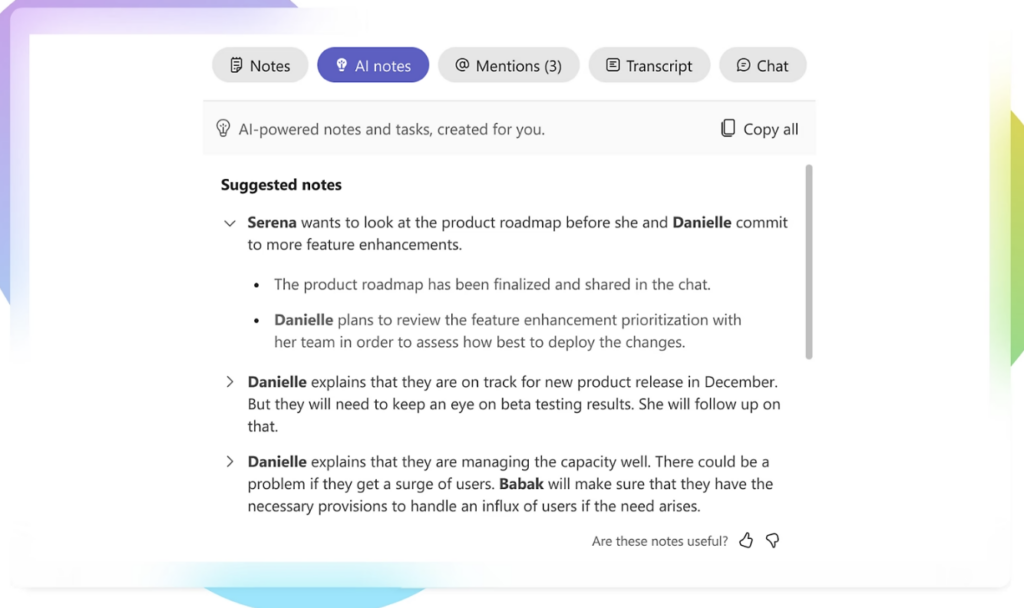
Can Teams Premium Intelligent Recap also be used by companies for meetings that are not in English?
Short answer: currently not. Here are the three main issues:
- Microsoft Teams Premium Intelligent only works if all meeting participants have a Teams Premium license.
- It works only in English. This makes it useless in meetings where, for example, German is spoken.
- It processes your data in the USA, which could be questionable from a data protection point of view.
Is there an alternative for the Teams Premium Intelligent Recap for other languages?
Tucan.ai is the optimal Teams Premium Intelligent Recap alternative.
On the one hand, the data at Tucan.ai is hosted exclusively in Germany, on the other hand, Tucan.ai works not only in English and German, but also in Spanish, French and other languages.
In addition, Tucan.ai offers more flexibility in meeting summaries and lets users define what they want to know about a particular meeting via freely definable queries. Read more...
Overview
 |
||
|---|---|---|
| Microsoft Teams integration | Yes | Yes |
| Zoom integration | Yes | No |
| Google Meet integration | Yes | No |
| WebEx integration | Yes | No |
| Works for in-person meetings | Yes | No |
| Import pre-recorded audio/video files | Yes | No |
| Meeting transcripts | Yes | Yes |
| Automatic speaker recognition | Yes | Yes |
| Customizable to (corporate) technical vocabulary | Yes | No |
| Meeting summaries | Custom | Generic |
| Textdocument summaries | Yes | No |
| PDF summaries | Yes | No |
| Languages | English, German, Spanish, French, +5 more | English |
| Works in all countries | Yes | No |
| Data processing location | Germany | USA |
| On-premise solution | Optional | N/A |
Status: October 2023
Outsmart your competition!
Tucan.ai helps you analyze and manage your interviews, conversations and meetings by automatically transcribing, organizing and summarizing the data.
Book a free consultation call!
Meeting summaries comparison
Teams Premium Intelligent Recap meeting summaries are based on standard templates. It should be noted that all meeting participants without exception must have a Teams Premium account in order for the feature to function without restriction. If this is the case, and the Teams Transcription feature is enabled, all participants receive a generated standard summary of the meeting that highlights important topics and outlines next steps.
Standard, highlight and follow-up summaries can be easily created with Tucan.ai. However, enterprise customers can also access complex custom summaries. With Tucan.ai one or more custom statements can be used to pull out different information depending on the type of meeting.
Summaries in keywords or complete sentences, the next to-dos, a mood or sentiment analysis of the meeting and much more can be requested. Furthermore, these things can be queried for specific information from the meeting. There are no limits for the user here.
Meeting summaries in Tucan.ai:
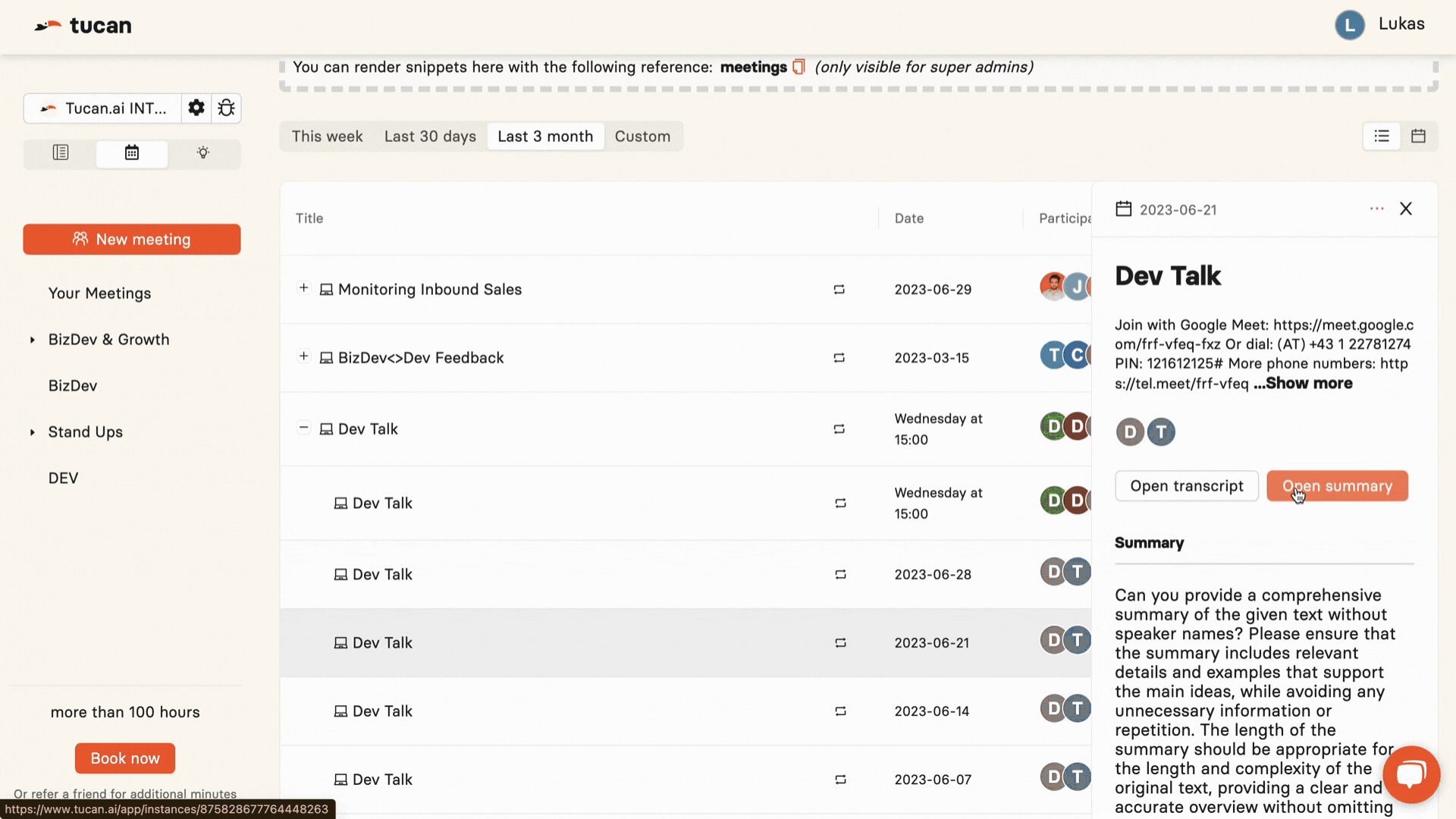
Meeting summaries in Teams:
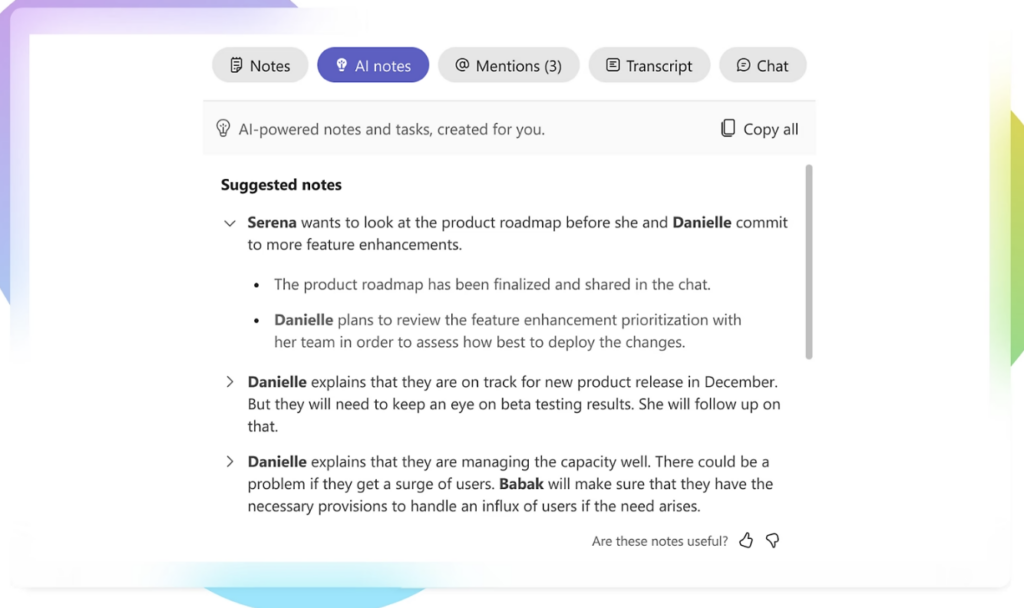
Looking for an enterprise solution?
Whether custom data model training, custom workflow integrations, cloud or on-premise, or advanced security features, anything is possible with Tucan.ai. Tailor your package to your needs together with your personal Tucan.ai advisor.
Book a free consultation call!
Otter.ai vs. Tucan.ai: Which AI tool generates better meeting notes?
What is Otter.ai?
Otter.ai uses artificial intelligence (AI) to create automated meeting notes with transcription, audio recording, and automatic meeting summaries.
The meeting tool from the USA comes with a variety of features. It can help companies, as well as individuals, to make internal as well as external meetings more productive and efficient. This can save them tremendous time (and money).
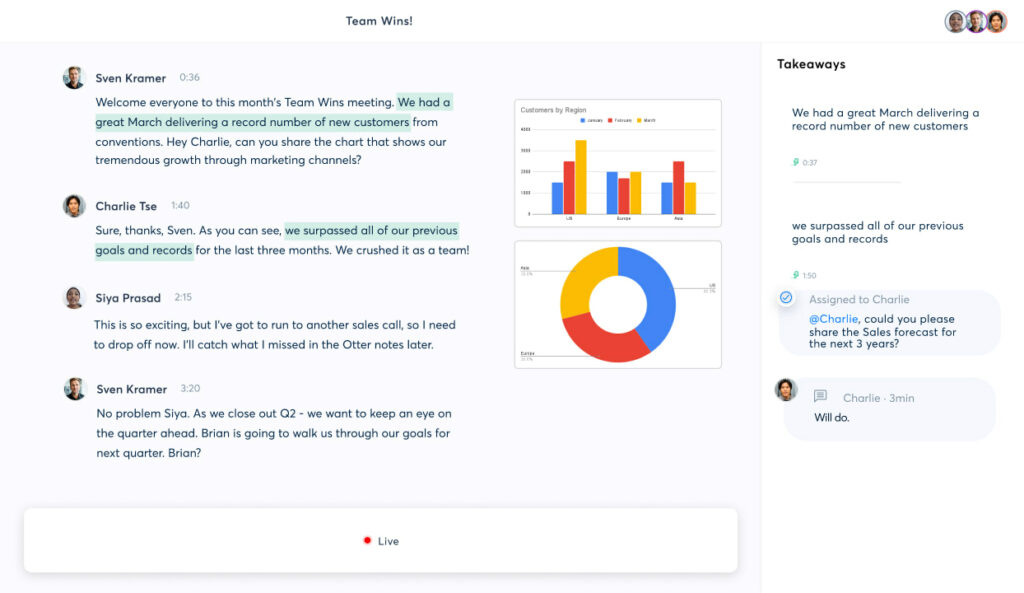
Can Otter.ai also be used by companies in the German-speaking area?
In theory, yes. However, there are 2 problems with this in practice:
- It works only in English. This makes it useless in meetings where, for example, German is spoken.
- It processes your data in the USA, which could be questionable from a data protection point of view.
Is there an alternative for Otter.ai for German speaking users?
Tucan.ai is the optimal Otter.ai alternative for users from the German-speaking area.
On the one hand, the data at Tucan.ai is hosted exclusively in Germany, on the other hand, Tucan.ai works not only in English and German, but also in Spanish and French.
In addition, Tucan.ai offers more flexibility in meeting summaries and lets users define what they want to know about a particular meeting via freely definable queries. Read more...
Overview
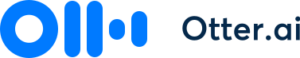 |
||
|---|---|---|
| Zoom Integration | Ja | Ja |
| Microsoft Teams Integration | Ja | Ja |
| Google Meet Integration | Ja | Ja |
| Importieren von voraufgezeichneten Audio-/Videodateien | Ja | Ja |
| Meeting-Transkripte | Ja | Ja |
| Meeting-Zusammenfassungen | Benutzerdefiniert | Generisch |
| Suche nach Gesprächsprotokollen mit Schlüsselwort | Ja | Ja |
| Automatische Sprechererkennung | Ja | Ja |
| Sprachen | Englisch, Deutsch, Spanisch, Französisch | Englisch |
| Daten-Verarbeitungsstandort | Deutschland | USA |
| On-Premise-Lösung | Optional für Enterprise Kunden | N/A |
Status: June 2023
Outsmart your competition!
Tucan.ai helps you analyze and manage your interviews, conversations and meetings by automatically transcribing, organizing and summarizing the data.
Book a free consultation call!
Meeting summaries comparison
The summaries of otter.ai are rather generic in nature. However, the most important points well and clearly summarized in stick points.
Simple summaries can also be created with Tucan.ai. Enterprise customers can also access complex user-defined meeting summaries. Similar to Chat-GPT, one or more custom instructions can be used to pull out various information depending on the meeting type.
Summaries in keywords or complete sentences, the next to-dos, the mood in the meeting and much more can be queried. However, these things can also be queried only for a specific person, for example, if you want to know the tasks resulting from the meeting only for this person. There are no limits for the user here.
Meeting summary in Tucan.ai:
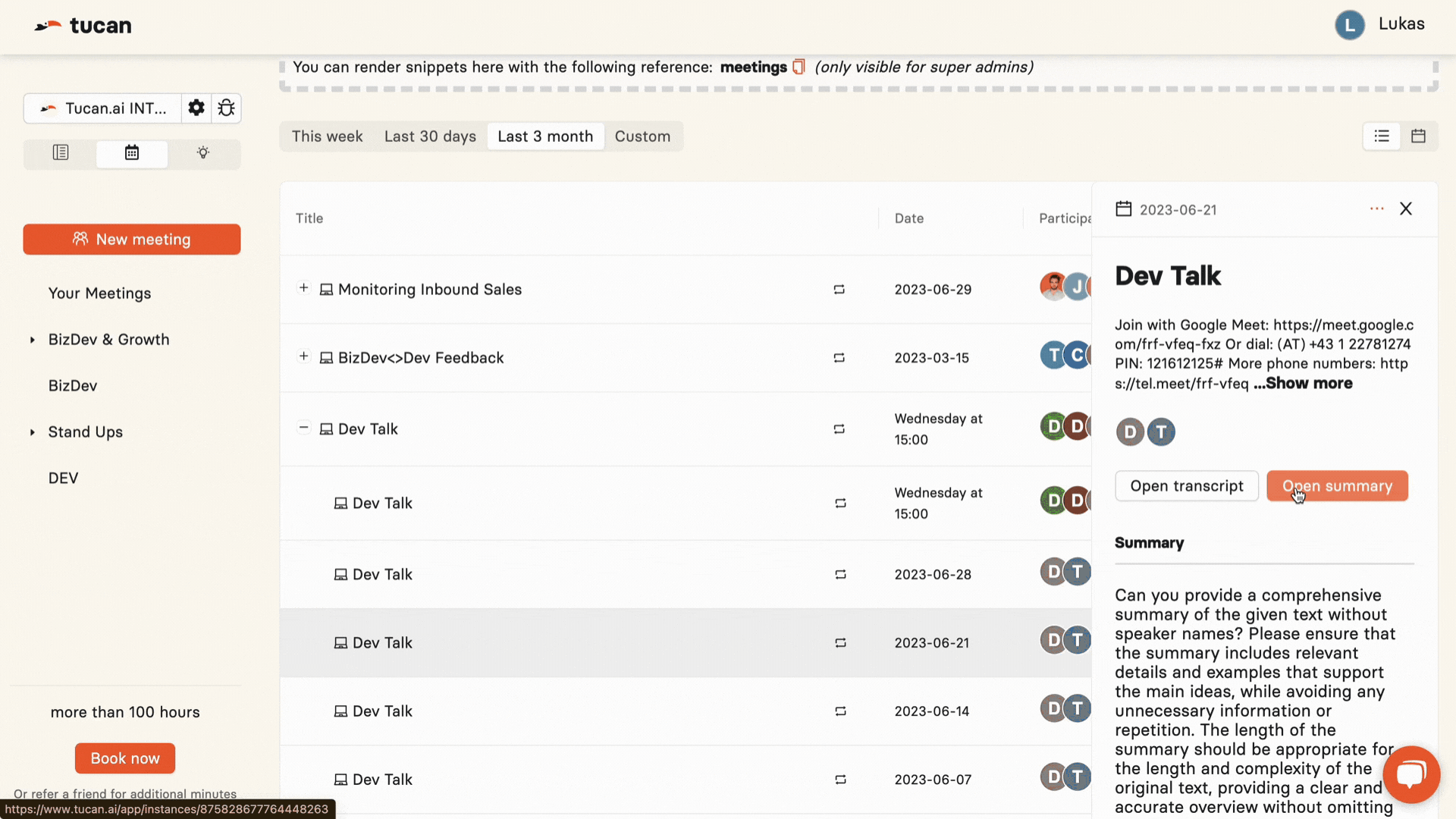
Meeting summary in otter.ai:
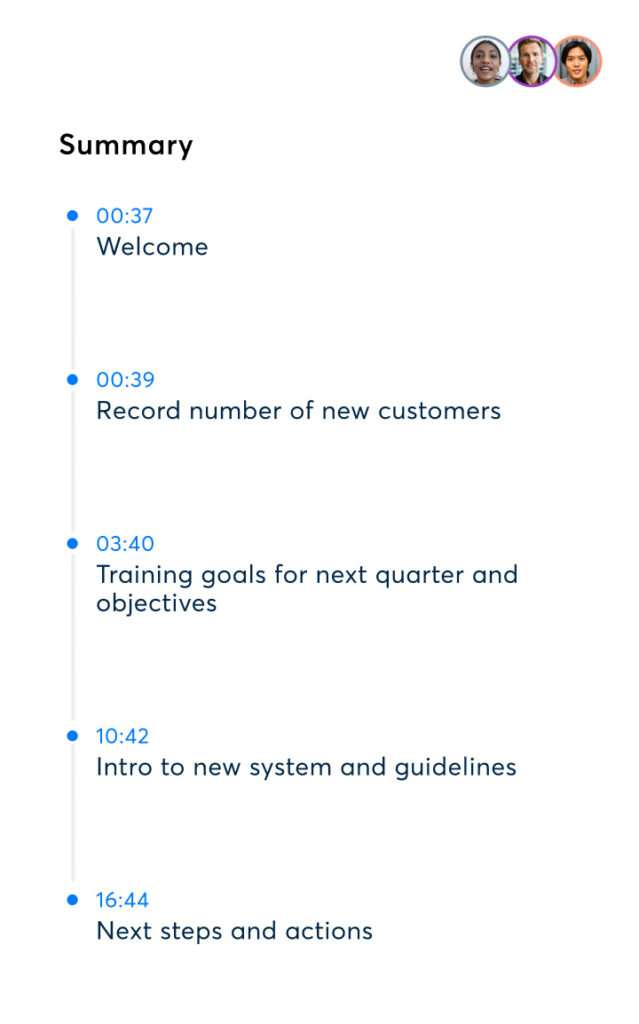
Looking for an enterprise solution?
Whether custom data model training, custom workflow integrations, TucanGPT, cloud or on-premise, or advanced security features, anything is possible with Tucan.ai. Tailor your package to your needs together with your personal customer advisor.
Book a free consultation call!
Zoom vs. Tucan.ai: Which AI tool generates better meeting notes?
What are Meeting Summaries with Zoom AI Companion?
The Zoom AI Companion's Meeting Summary feature employs artificial intelligence technology, which may incorporate third-party models, to empower meeting hosts to trigger an AI-generated summary of their meetings. When a host activates this option during a meeting, attendees may receive an automatic summary following the meeting's conclusion, provided that the host decides to share the summary with them.
Currently, the Zoom AI Companion Meeting Summary feature is only available in English and not in all countries to licensed users on a Zoom Pro, Zoom One Business, Zoom One Business Plus, Zoom One Enterprise, Zoom One Enterprise Plus, or Enterprise Bundle account.

Is there an alternative for Zoom AI Companion?
Tucan.ai is the optimal Zoom AI companion alternative - especially when it comes to customized enterprise solutions, Tucan.ai offers advantages.
Overview
 |
||
|---|---|---|
| Zoom integration | Yes | Yes |
| Microsoft Teams integration | Yes | No |
| Google Meet integration | Yes | No |
| Import pre-recorded audio/video files | Yes | No |
| Meeting transcripts | Yes | Yes |
| Automatic speaker recognition | Yes | Yes |
| Search meeting archive with keyword | Yes | No |
| Meeting summaries | Custom | Generic |
| Languages | English, German, Spanish, French, +5 more | English |
| Works in all countries | Yes | No |
| Data processing location | Germany | USA |
| On-premise solution | Optional for enterprise customers | N/A |
Status: October 2023
Outsmart your competition!
Tucan.ai helps you analyze and manage your interviews, conversations and meetings by automatically transcribing, organizing and summarizing the data.
Meeting summaries: a comparison
Zoom AI Companion's Meeting Summaries are based on default templates. Only the meeting host and co-host can start or stop the meeting summary through the features in-meeting controls. After the meeting, all participants will receive a default summary of the meeting, generated by the Zoom AI companion, which highlights important topics, and outlines next steps.
Default, highlight and follow-on summaries can easily be created with Tucan.ai. However, enterprise customers can also access complex user-defined meeting summaries. With Tucan.ai one or more custom instructions can be used to pull out various information depending on the meeting type.
Summaries in keywords or complete sentences, the next to-dos, a mood- or sentiment analysis of the meeting and much more can be queried. Furthermore these things can be prompted only for specific information resulting from the meeting. There are no limits for the user here.
Meeting summary in Tucan.ai:
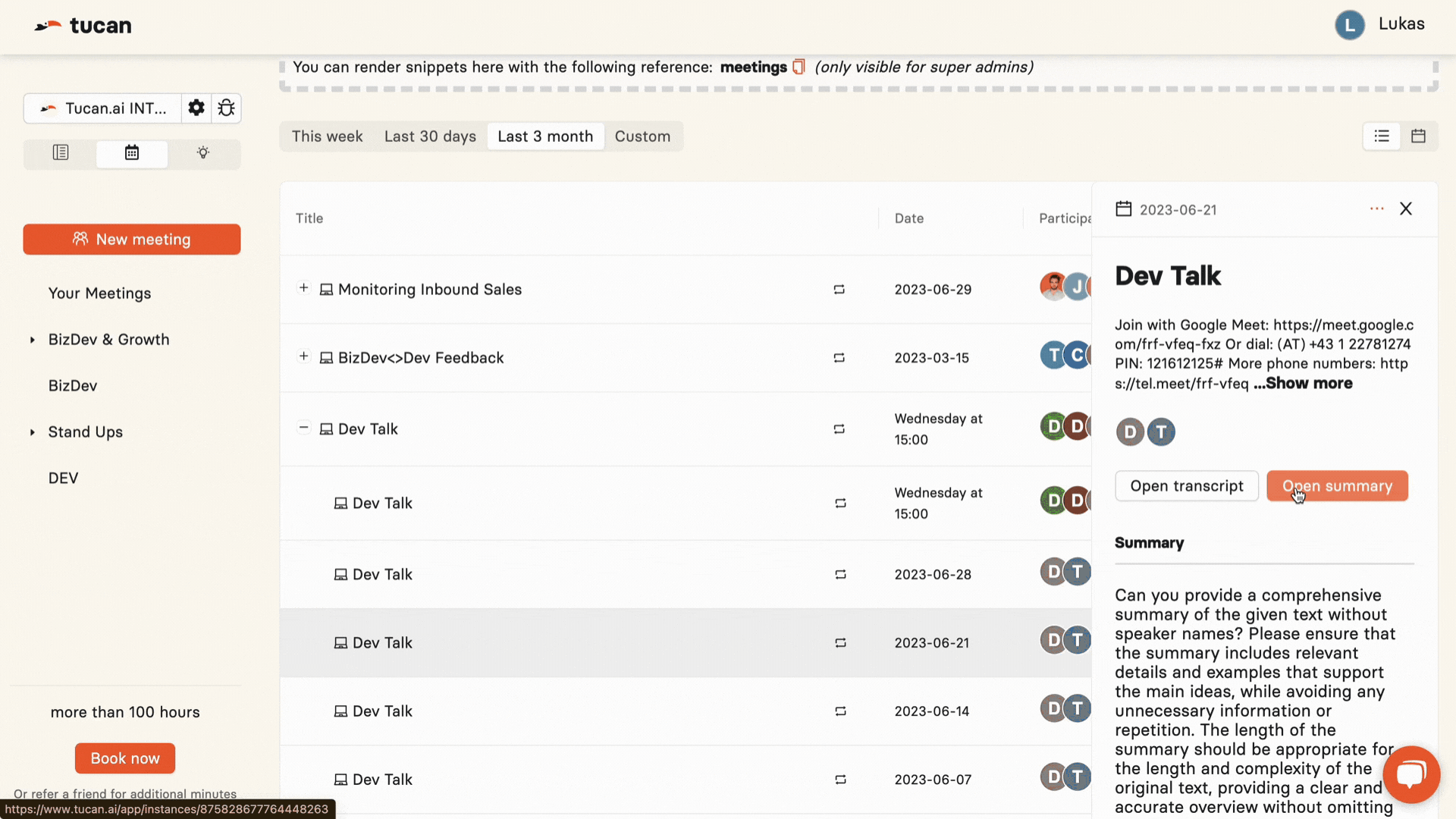
Meeting summary in Zoom:
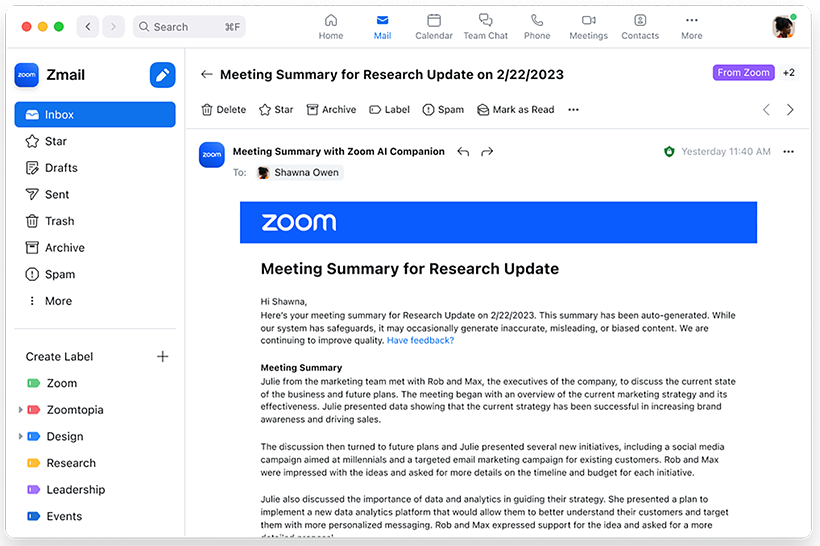
Looking for an enterprise solution?
Whether custom data model training, custom workflow integrations, cloud or on-premise, or advanced security features, anything is possible with Tucan.ai. Tailor your package to your needs together with your personal customer advisor.
Book a free consultation call!
Happy Scribe vs Tucan.ai: Which transcription tool does it better?
Want to test Tucan.ai for free?
Happy Scribe provides software to transcribe and add subtitles to your videos. They also have an option where you can choose to have the transcription done manually by their network of freelancers.
We’ll be comparing Happy Scribe to Tucan.ai, which offers software for transcription, subtitling, and something unique called artificially intelligent meeting summarization. This means it can automatically summarise important points from meetings using state-of-the-art natural language processing.
If you're a video editor and want to transcribe audio and add subtitles to videos, Happy Scribe is a good choice. They offer both automatic and manual options for these services. Their flexible model also makes them a great choice for one-off or occasional users.
However, if you're a professional who wants to have more efficient meetings at work — or someone who needs regular transcription services — Tucan.ai’s accurate transcriptions, subtitles, and AI-powered meeting summaries may be a much better choice.
In this article, we will compare Happy Scribe and Tucan.ai. We'll give an overview of their main features, discuss their pricing, analyze each tool in different scenarios, and explain how easy it is to work with their teams.
Let’s dive in.
| Accuracy | 90%+ | Up to 85% |
| Summarisation | Has the ability to summarise audio recordings from meetings, providing action items and takeaways. | Offers basic summarization features. |
| Custom summarization | Enterprise customers have the option to enter custom prompts to get more specific results | N/A |
| Sentiment analysis | Can detect the emotions of speakers with a high level of accuracy. | Does not identify the sentiment of speakers. |
| Correcting errors | Streamlined correction using AI to detect highly accurate transcriptions versus those that need a second look. | Highlights potential problematic words. |
| Multiple users | Unlimited users per account at no extra charge. | Up to 3 users on the most advanced plan. |
| On-premise functionality | Yes | Yes |
| Integrations | Integrates with Zoom, MS Teams and Google Meet and has the ability to customise for enterprise customers. | Integrates with Zapier and Youtube. |
| API access | Tucan.ai provides API access and the following features: multi-language support in (German, English, Spanish, and French), dual-channel audio, speaker labelling, summarisation, automatic punctuation, timestamps, sentiment analysis and various audio and video formats. | Happy Scribe provides a REST API to connect with other tools and automate the use of Happy Scribe. |
| Export formats | Plain text file (.txt), Microsoft Word (.docx), SubRip (.srt), Open Document Text (.odt), Portable Document Format (.pdf) | Plain text file (.txt), Microsoft Word (.docx), Portable Document Format (.pdf), Adobe Premiere (.xml), AVID Media Composer, SubRip (.srt), EBU-STL (.stl), WebVTT (.vtt) |
Auf der Suche nach einer Enterprise Lösung?
Ob benutzerdefiniertes Datenmodell-Trainings, kundenspezifische Workflow-Integrationen, Cloud oder On-Premise, oder erweiterte Sicherheitsfunktionen, mit Tucan.ai ist alles möglich. Schneiden Sie Ihr Paket gemeinsam mit Ihrem persönlichen Kundenberater auf Ihre Bedürfnisse zu.
Jetzt anfragen
Tucan.ai and Happy Scribe have similar, but not identical pricing plans. Check out the two pricing pages for a complete overview and the details.
Here is a brief overview of their basic plans:
| Free trial | 45 free minutes of audio/video uploads | Offers 10 free minutes of audio/video uploads. |
| Monthly subscription | €99 for 15 hours (= €0.11/min) unlimited users |
~€17 for 1 user and 120 minutes per month (= €0.14/min) |
| Yearly subscription | €75/month (billed yearly) for 180 hours (= €0.08/min) unlimited users |
€10/month (billed yearly) for 120 minutes per month (= €0.08/min) |
| Pre-paid transcription | €0.20 per minute | €0.20 per minute |
Happy Scribe offers budget-friendly pricing for users seeking transcription services for large audio volumes, making it a good option for people who deal with ad-hoc projects. On the other hand, if you have a regular need for transcription or need additional features beyond transcription, like a comprehensive meeting transcription and summarisation tool accessible to your entire team, Tucan.ai is the ideal choice.
Looking to begin a free trial with Tucan.ai? Simply upload your transcription audio and make any necessary edits using our editor. Get started here.
Transcription quality
To assess Happy Scribe and Tucan.ai’s transcription experiences, we used two interviews of Christoph Waltz discussing his career and his role in the movie "Spectre" from the James Bond series. These interviews have been specifically chosen because they encompass Waltz's conversations in both English and German, presenting a consistent foundation for evaluating the transcription tools' performance across both languages.
- German: Spectre | Christoph Waltz im Bond-Bösewicht Interview + GEWINNSPIEL
- English: Christoph Waltz Talks Candidly About His Successful Career | This Morning
Word Error Rate
Before we dive into comparing the two tools, let's talk about Word Error Rate (WER), which is a common measure used to assess the accuracy of speech recognition and transcription systems. WER tells us the percentage of errors in a transcript compared to the total number of words spoken. In short, the lower the percentage, the better the tool performs in terms of accuracy.
Happy Scribe states that its machine transcriptions have an accuracy rate of up to 85%. That provides a WER of 15%. This is considered acceptable but not the best. If you want accurate transcriptions, make sure you have a good microphone. On the other hand, Tucan.ai’s speech recognition software offers 90%.
Testing audio uploads
Happy Scribe
Now to test the Christopher Waltz interviews. Using Happy Scribe, only one file could be uploaded on the free version. The other had to be done by buying more minutes.
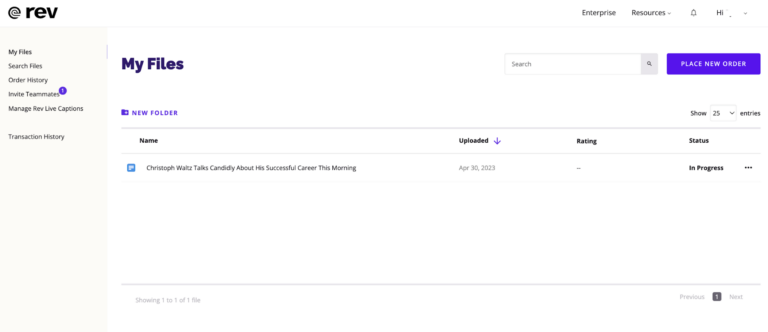
To complete this test, we had to use the pay-as-you-go model, which wasn’t ideal. The estimated delivery was also 1 hour. So, while waiting for Rev to deliver the 4-minute English transcription, we tested both interviews in Tucan.ai’s free trial.
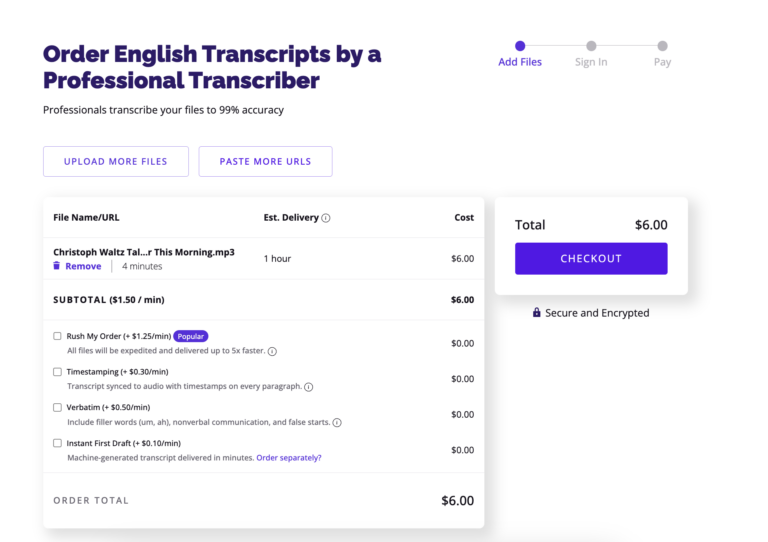
When you upload the files, Happy Scribe highlights their two services, human or machine-generated transcriptions. If you want more accurate transcriptions, go with the human-made ones, but they cost more at ~€2/min.
After uploading the file, it took about 30 seconds for it to complete.
The editor opens with the transcription ready to go. It’s a minimalist design which looks uncluttered.
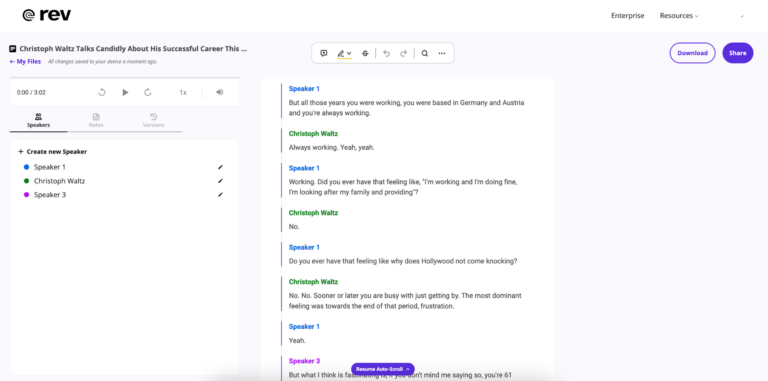
A unique feature is that it shows a proofread percentage at the top. Unfortunately, you have to manually click each speaker to signify that you’ve proofread it. It would have been better if it would check itself off as you scrolled past. Manually checking each section can get tedious. Ultimately, it’s a minor point.
In the English export, of the 435 words spoken, it didn’t catch any mistakes, which was good. There was one instance where it repeated words when the speaker stuttered. It would have been better if it automatically removed it. Happy Scribe did, however, maintain a readable sentence when the speaker stammered or mumbled briefly.
Tucan.ai
Using Tucan.ai, you can upload one audio file at a time with a straightforward UI.
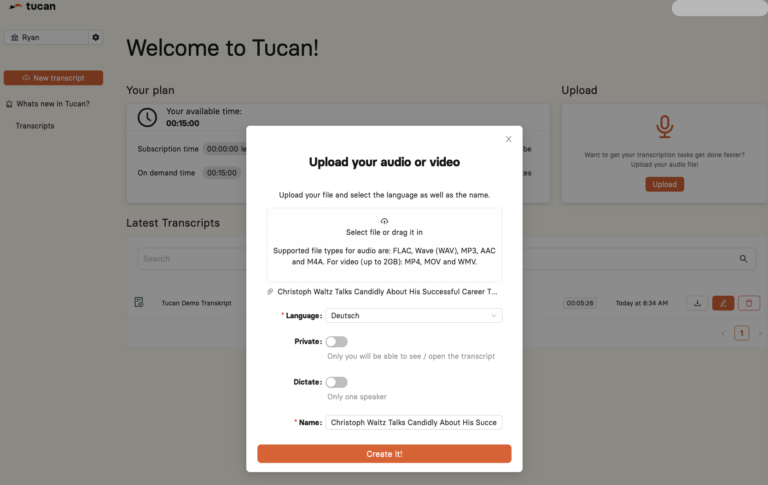
After the transcription process, which took approximately 2 minutes, the editor opened. To check the Word Error Rate (WER), Tucan.ai makes it easy. Whereas in Happy Scribe, you have to manually check errors, Tucan.ai automatically calculates the WER. Tucan.ai also provides a summary table that highlights transcribed words that may require further review.
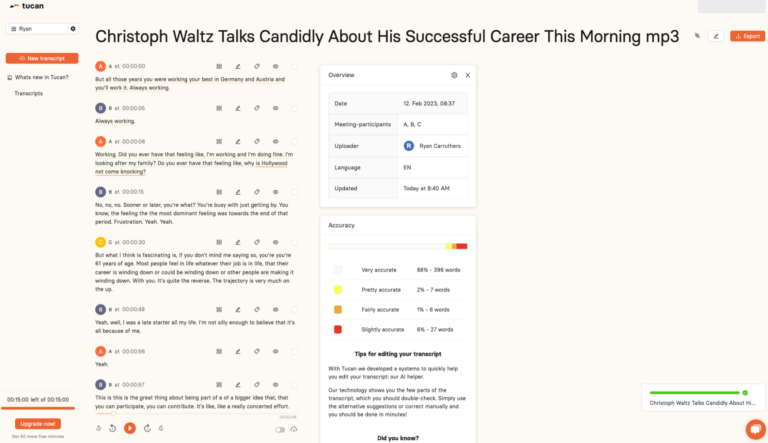
Overall, in the English export of 435 words, 5 of them were incorrect. Similarly to Happy Scribe, the words listed as errors were the same ones where the speaker stammered. So for a ~2-minute interview, the tools had similar results.
The one difference, however, was how easy it was to spot the errors. By highlighting them in a separate table, Tucan.ai made it a lot easier to correct. In Happy Scribe, correcting the word involved scanning the transcript for the red text. Sometimes, it was difficult to catch the contrast.
Below, we’ll outline the core features in more detail.
Want to test Tucan.ai for free?
Features
When selecting a transcription tool, it is crucial to consider several key features. You want to make sure it’s a worthwhile investment and has all the functionalities you need. Below, we will outline the seven essential core features in detail.
Summarisation
Happy Scribe: Offers basic summarization features powered by AI
Tucan.ai: Has the ability to summarise audio recordings from meetings, providing action items and takeaways.
Tucan.ai's transcription tool offers a valuable feature — automatic summarisation. This feature enables users to quickly grasp the key points and main takeaways from their meetings.
Manually sifting through lengthy transcripts to identify crucial information can be time-consuming and inefficient. However, with Tucan.ai's summarization feature, you can get a concise overview of your meetings, saving time and foreign you up to concentrate on what’s important.
Export formats
Happy Scribe: Plain text file (.txt), Microsoft Word (.docx), Portable Document Format (.pdf), Adobe Premiere (.xml), AVID Media Composer, SubRip (.srt), EBU-STL (.stl), WebVTT (.vtt)
Tucan.ai: Plain text file (.txt), Microsoft Word (.docx), SubRip (.srt), Open Document Text (.odt), Portable Document Format (.pdf)
Another essential feature of transcription software is the ability to export the transcript in different file formats. Depending on what you’re transcribing needs are, the formats each tool offers might be more or less important to you.
Happy Scribe offers a couple of additional export formats that video editors would use. That said, both Tucan.ai and Happy Scribe export to .SRT file formats, which is most common for subtitling in video editing.
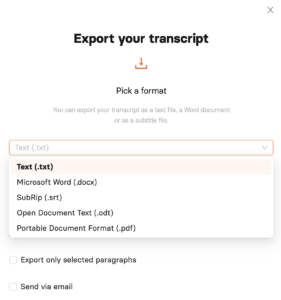
Sentiment analysis
Happy Scribe: Does not identify the sentiment of speakers.
Tucan.ai: Can detect the emotions of speakers with a high level of accuracy.
Sentiment analysis is when an AI tool determines whether the text in a transcript or written document has a positive, negative, or neutral tone. By using algorithms, it can identify emotions like joy or anger expressed in the text.
This feature proves incredibly advantageous when reviewing past meetings with team members or sharing meeting notes with those who weren't present. Sentiment analysis provides a quick insight into the overall tone of the conversation. Moreover, even if you were present during the meeting, an AI sentiment analysis tool like Tucan.ai can uncover emotions that you might have missed.
Correcting errors
Happy Scribe: Highlights potential problematic words.
Tucan.ai: Streamlined correction using AI to detect highly accurate transcriptions versus those that need a second look.
Tucan.ai's transcription tool offers a distinctive feature called the AI helper. This feature is embedded within the editor and provides suggestions for parts of the transcript that may require a second look. If there’s a mistake, the AI helper offers alternative suggestions you can either accept or change. This AI helper significantly speeds up the editing process, providing a convenient and efficient way to fine-tune the transcriptions. Happy Scribe highlights incorrect words in red, but doesn’t make it as efficient to change them.
Multi-user accounts
Happy Scribe: Up to 3 users on the most advanced plan.
Tucan.ai: Unlimited users.
Transcribing and summarising meetings proves to be a powerful method of efficiently sharing information within your team. The greater the number of individuals who can utilise the tool, the more value it brings.
With Tucan.ai's Transcription Pro plan, you can enjoy unlimited user access at no additional cost. This means that everyone in your team can benefit from the tool without any limitations, maximising the value and impact of the transcription and summarisation process.
On-premise functionality
Happy Scribe: Does not offer on-premise solutions.
Tucan.ai: Tucan.ai: On-premise solutions are available for enterprise customers.
Tucan.ai operates its own AI engine and can also be installed on-premise for enterprise clients if special protection is required.
Integrations
Happy Scribe: Integrates with Zapier and YouTube.
Tucan.ai: Tucan.ai integrates with video conferencing platforms like Zoom, MS Teams, and Google Meet. Additionally, it offers enterprise clients the option to customize the tool to meet their specific needs.
Tucan.ai easily integrates with popular content, collaboration, task, conference, and customer management systems. This includes platforms like Zoom, MS Teams, and Google Meet. Integrating with these systems enables Tucan.ai to transcribe and summarise meetings run on these platforms.
API access
Happy Scribe: Happy Scribe provides a REST API to connect with other tools and automate the use of Happy Scribe.
Tucan.ai: Provides API access and the following features: multi-language support in (German, English, Spanish, and French), dual-channel audio, speaker labelling, summarisation, automatic punctuation, timestamps, sentiment analysis and various audio and video formats.
Tucan.ai’s flexible API enables any workplace to integrate Tucan.ai’s transcription and summarisation tools into their workflows.
Editor
Tucan.ai's editor has a user-friendly interface that is easy to understand. When you first look at it, Tucan.ai provides more information right away compared to Happy Scribe.
In the overview table, you can see important details like the date the content was uploaded, who uploaded it, the language, and even how many different people are speaking in the recording. This upfront information helps you quickly understand your transcriptions, making it easier to manage your transcription tasks.
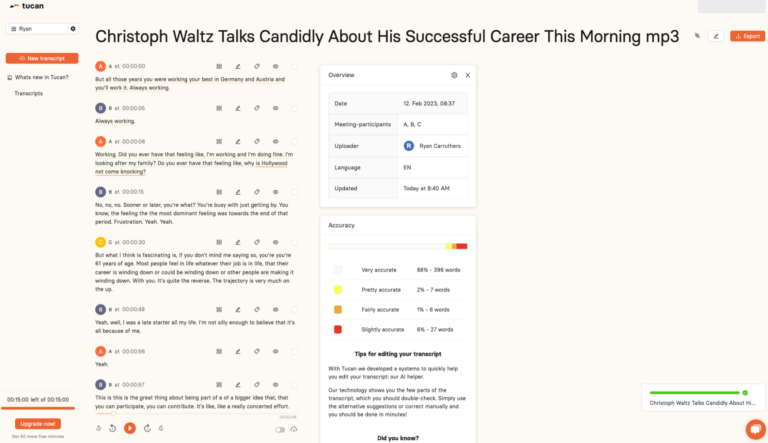
Below the overview table in Tucan.ai's editor, you'll find the accuracy table. This feature is exclusive to Tucan.ai and showcases the AI's impressive accuracy, even when dealing with speakers who have strong dialects or accents. The AI indicates precisely which words may require further attention, making it easier to identify and correct them.
The accuracy report categorizes words as 'very accurate,' 'slightly accurate,' or in need of review. This efficient process of reviewing and correcting the transcript is significantly faster compared to using Happy Scribe.
Within Happy Scribe’s editor, the details run along the top, rather than on the right-hand side like Tucan.ai’s editor. It shows a progress bar on proofread progress, the length, and language.
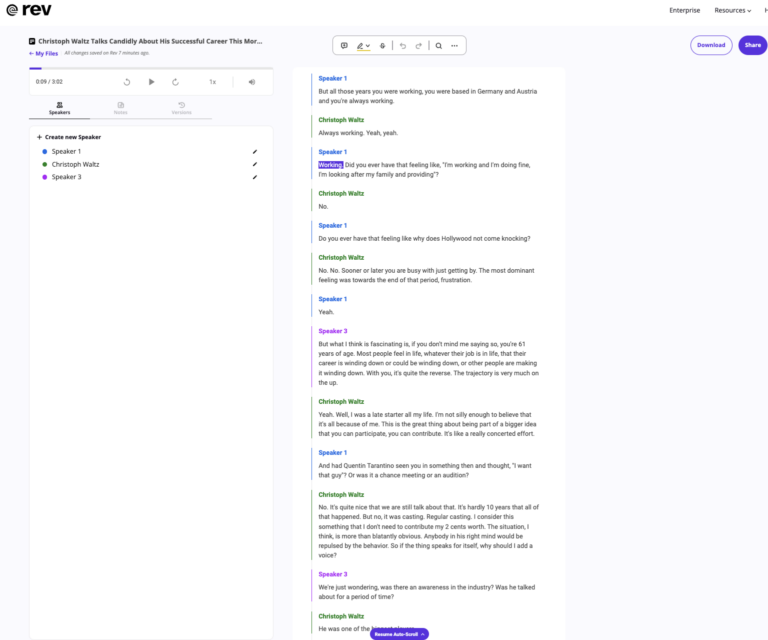
There’s also a button to convert it to subtitles. The subtitles editor looks like this:
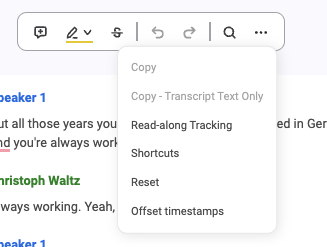
Note that there’s no video here — it’s audio only.
Going back to the transcript editor, Happy Scribe has an AI assistant. The assistant can summarise results, create chapters, generate an email or more.
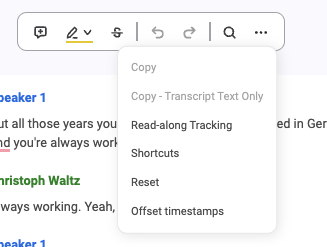
Additionally, Happy Scribe also offers a service where a real person will review your transcript to make sure it’s 100% accurate. This is a paid service, however, and will cost you ~€2 per minute.
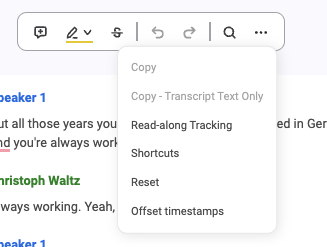
When using Tucan.ai's transcript editor, you can take advantage of their "streamline correction" feature. This feature helps you quickly identify areas that might require further attention as you edit the transcript.
However, it's worth noting that sometimes the transcription may highlight instances where people are speaking over each other, which can result in mixed accuracy when making corrections.
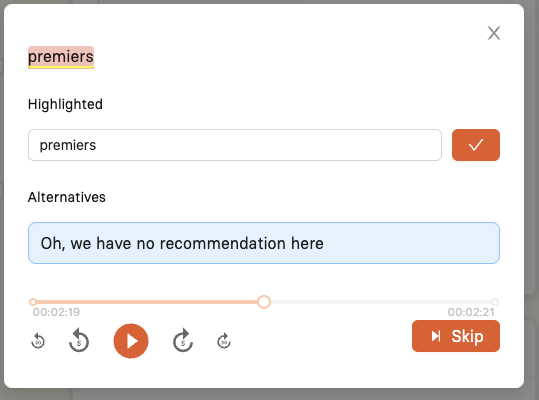
That said, it’s easy to find the correct speaker and word by playing the audio for a second or two.
Additionally, Tucan.ai tags the speakers, labelling them as A, B, C, and so on. This makes it easy to see who’s talking. Likewise, you can edit the speaker by clicking their name.
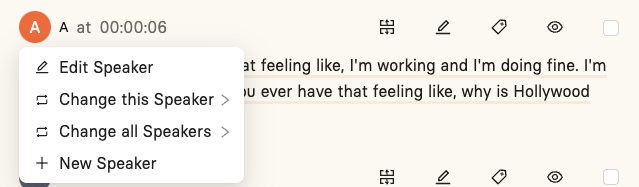
Want to test Tucan.ai for free?
Data Privacy
Happy Scribe’s privacy policy summarised
Happy Scribe collects data through various sources such as user submissions, third-party sources, and automatic collection. The collected data may include personal information, and it is used for purposes such as improving products/services, marketing, and market research. Happy Scribe may share data with employees, third-party payment providers, and external services with users’ consent. Their data security measures are implemented to protect users’ information. Users have rights regarding their data, including access, correction, deletion, and objection. The privacy policy also addresses the use of cookies and provides links to other websites. Changes in business ownership and control may result in data transfer. The policy is subject to Irish law.
Tucan.ai's privacy policy summarised
Tucan.ai uses servers from Amazon Web Services (AWS) to store, host and maintain users’ personal data. AWS servers are located in Frankfurt, Germany. Data will be processed exclusively in Europe via AWS for the purpose of storing, hosting or storing users’ personal data and will not be transferred to any AWS web server in a non-European country.
Support
Tucan.ai's dedicated team is readily available to provide assistance, address inquiries, and ensure you maximize the benefits of their platform. You can conveniently connect with a Tucan.ai team member anytime through the chatbot located in the bottom right corner of the app.
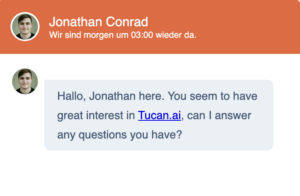
Additionally, reaching Tucan.ai is effortless via phone, email, or chat. The team highly appreciates all types of feedback, as their continuous objective is to enhance their platform to meet the genuine requirements of their users.
Conclusion
When choosing a transcription tool, it's essential to consider how it fits your specific needs. Are you only looking for a quick transcript of a meeting or interview? Or do you require a tool that seamlessly integrates into your workflow, making meetings more accessible and productive?
If you're seeking a powerful transcription and meeting recording tool that saves time and enables teams to quickly access information, give Tucan.ai a try. Say goodbye to manual transcription and note-taking, and focus on having impactful meetings instead.
Tucan.ai employs advanced speech recognition AI that efficiently handles the tiresome task of documenting interviews, meetings, and conversations, providing concise summaries of key points. It learns and improves as you use it, integrates with your everyday communication tools, and scales effortlessly across your team.
Whether you need to transcribe today's meeting, distribute notes from a past meeting to your entire organization, or create a tailored solution for your enterprise, discover how Tucan.ai can enhance your meeting experience.
Auf der Suche nach einer Enterprise Lösung?
Ob benutzerdefiniertes Datenmodell-Trainings, kundenspezifische Workflow-Integrationen, Cloud oder On-Premise, oder erweiterte Sicherheitsfunktionen, mit Tucan.ai ist alles möglich. Schneiden Sie Ihr Paket gemeinsam mit Ihrem persönlichen Kundenberater auf Ihre Bedürfnisse zu.
Jetzt anfragen
Rev vs Tucan.ai: Which transcription tool does it better?
Want to test Tucan.ai for free?
Rev offers software for human or automated transcription services as well as close captioning or subtitles for video content.
Conversely, Tucan.ai offers transcription, subtitling, and, uniquely, artificially intelligent meeting summarisation software.
For infrequent users who prefer a human transcriptionist and want a pay-as-you-go model, Rev offers those services. For professional users, however, who want to make meetings more efficient with AI, Tucan.ai is the ideal tool for teams.
Tucan.ai empowers teams to make their meetings more efficient by having precise transcriptions, subtitles, and meeting summaries. It’s like having a personal VA in every meeting that records everything but provides helpful summaries and takeaways for each meeting member.
In this article, we’re going to compare Rev and Tucan.ai. We’ll provide an overview of their main features, their pricing, and analyse each tool’s accuracy in context.
Let’s dive in.
Auf der Suche nach einer Enterprise Lösung?
Ob benutzerdefiniertes Datenmodell-Trainings, kundenspezifische Workflow-Integrationen, Cloud oder On-Premise, oder erweiterte Sicherheitsfunktionen, mit Tucan.ai ist alles möglich. Schneiden Sie Ihr Paket gemeinsam mit Ihrem persönlichen Kundenberater auf Ihre Bedürfnisse zu.
Jetzt anfragen
| Accuracy | 90% | 90% |
| Data privacy | Stores data in AWS data centres in Germany. | Stores data in data centres in the US. |
| Summarisation | Has the ability to summarise audio recordings from meetings, providing action items and takeaways. | Their transcription tool doesn’t summarise results. |
| Sentiment analysis | Can detect the emotions of speakers with a high level of accuracy. | Offers a sentiment analysis API that scores speaker sentiment between -1 and 1. |
| Correcting errors | Streamlined correction using AI to detect highly accurate transcriptions versus those that need a second look. | Has the ability to correct mistakes but doesn’t highlight the errors for you. |
| Multiple users | Unlimited users per account at no extra charge. | Limited number of users depending on plan. |
| On-premise functionality | Yes | Yes |
| Integrations | Integrates with Zoom, MS Teams and Google Meet and has the ability to customise for enterprise customers. | Integrates with Zapier, Zoom, YouTube, Vimeo, and other streaming tools and platforms. |
| API access | Tucan.ai provides API access and the following features: multi-language support in (German, English, Spanish, and French), dual-channel audio, speaker labelling, summarisation, automatic punctuation, timestamps, sentiment analysis and various audio and video formats. | Rev offers a RESTful API that connects users with their network of transcriptionists and captioners. |
| Export formats | Plain text file (.txt), Microsoft Word (.docx), SubRip (.srt), Open Document Text (.odt), Portable Document Format (.pdf) | Microsoft Word (.docx), PDF (.pdf), Plain Text (.txt), SubRip (.srt), Scenarist (.scc) 29.97 fps - CEA-608, MacCaption (.mcc) CEA-608 & CEA-708, Timed Text (.ttml), Quicktime Timed Text (.qt.txt), Transcript (.txt), WebVTT (.vtt), DFXP (.dfxp), Cheetah .CAP (.cap), Spruce Subtitle File (.stl), Avid DS Subtitle File (.txt), Avid DVD Subtitle File (.txt), Facebook ready SubRip (.srt), Scenarist 23.98 fps (.23p.scc) |
Tucan.ai and Rev have different pricing models. Review each pricing page for a complete overview of the details.
Here is a brief overview:
| Free trial | 45 free minutes of audio/video uploads | 45 free minutes of audio/video uploads |
| Monthly subscription | €99 for 15 hours (= €0.11/min) unlimited users |
$29.99 for 20 hours (= $0.025) |
| Yearly subscription | €75/month (billed yearly) for 180 hours (= €0.08/min) unlimited users |
Does not offer a yearly billing option. |
| Pre-paid transcription | €0.20 per minute | Doesn’t offer a pre-paid option. Includes a pay-as-you-go option for $0.25/min. |
When it comes to a free trial, especially for users who want to dip their toes into the world of transcription tools, Tucan.ai is the best option. You can access the platform for free and upload up to 45 minutes of audio or video. On the other hand, you need to commit to Rev’s monthly plan to initiate their 14-day free trial.
Want to try Tucan.ai for free? Just upload your audio for transcription and make any edits you need using our editor. It's easy to get started, just click here.
Transcription quality
To compare the quality of Rev and Tucan.ai, we uploaded video interviews of Christoph Waltz discussing his career and role in James Bond's Spectre. We chose two videos containing Waltz speaking in both English and German, providing a consistent basis for testing the transcription tools' effectiveness in both languages.
- German: Spectre | Christoph Waltz im Bond-Bösewicht Interview + GEWINNSPIEL
- English: Christoph Waltz Talks Candidly About His Successful Career | This Morning
Word Error Rate
Before comparing the two tools, we wanted to provide some context on Word Error Rate (WER), a popular metric to measure a transcription tool’s accuracy.
Essentially, WER measures the ratio of transcript errors to the total number of words spoken. A lower percentage indicates better tool performance. To qualify as a good transcription tool, Microsoft suggests a WER as low as 5-10%, whereas anything exceeding 20% is considered subpar.
Rev discloses the accuracy difference between their human and automated transcription offerings. For human transcriptions, they boast 99% accuracy. But for their automated transcription, the accuracy is around 90%.
Similarly, Tucan.ai’s speech recognition software offers an accuracy rate of 90%. What’s important, however, is that Tucan.ai will call out potential errors so it’s easy for you to fix. Rev doesn’t do this. We’ll highlight this in more detail below in the “correcting errors” section.
Testing audio uploads
Rev
Let’s test the two Christopher Waltz interviews using Rev.
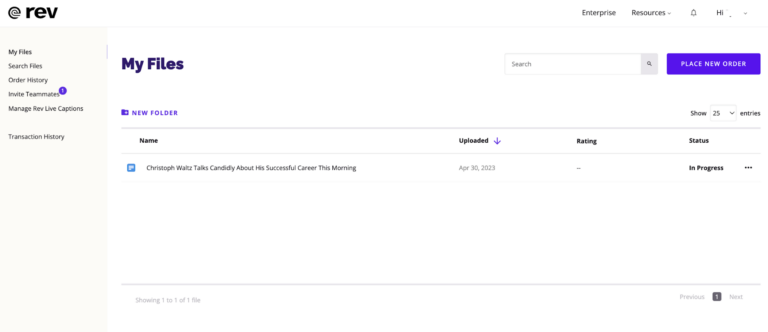
To complete this test, we had to use the pay-as-you-go model, which wasn’t ideal. The estimated delivery was also 1 hour. So, while waiting for Rev to deliver the 4-minute English transcription, we tested both interviews in Tucan.ai’s free trial.
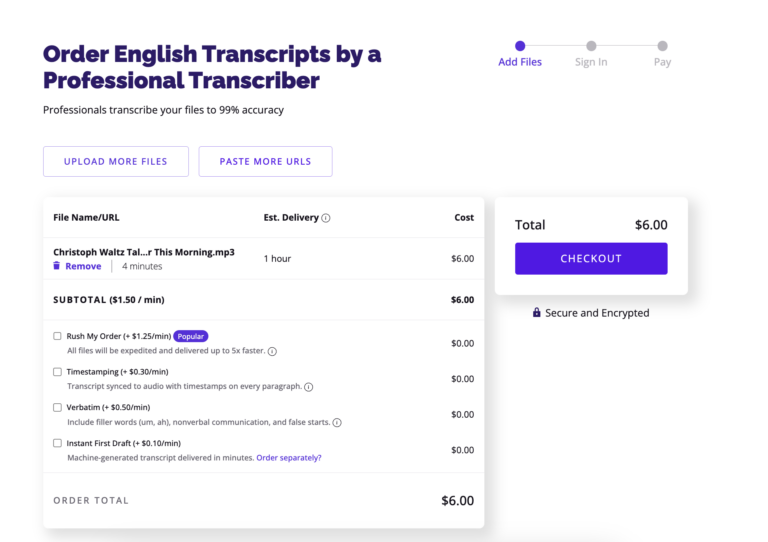
When the transcript was ready, I opened the editor to explore the features.
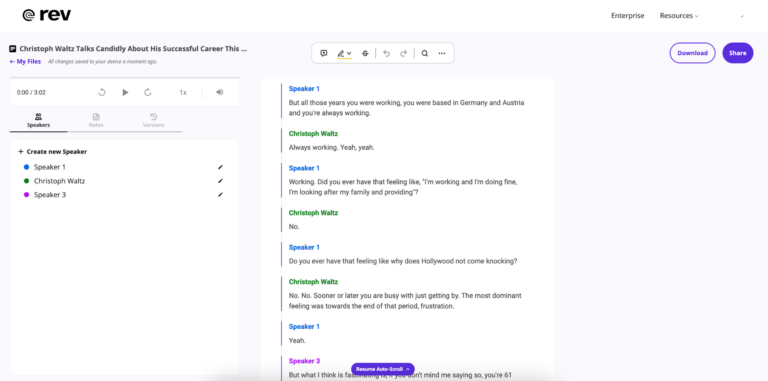
In the English version of Waltz’s interview, of the 435 words spoken, none were incorrect. That said, it did miss some punctuation and grammatical elements, like commas and suffixes. Similar results were seen for the German interview as well.</p>
Tucan.ai
Tucan.ai's user-friendly interface allows you to upload one audio file at a time with ease.
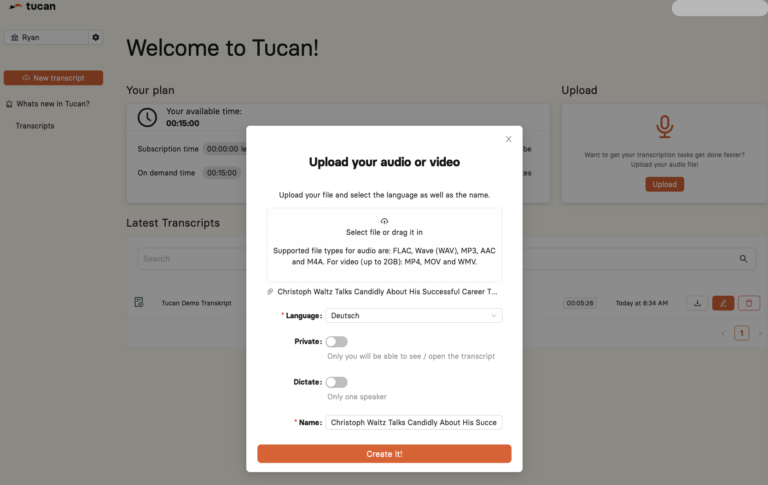
Once the transcription was processed — which only took 2 minutes — we opened the editor to calculate the WER. Unlike Rev, Tucan.ai automatically evaluates the WER and highlights words that you may need to double-check in a helpful table.
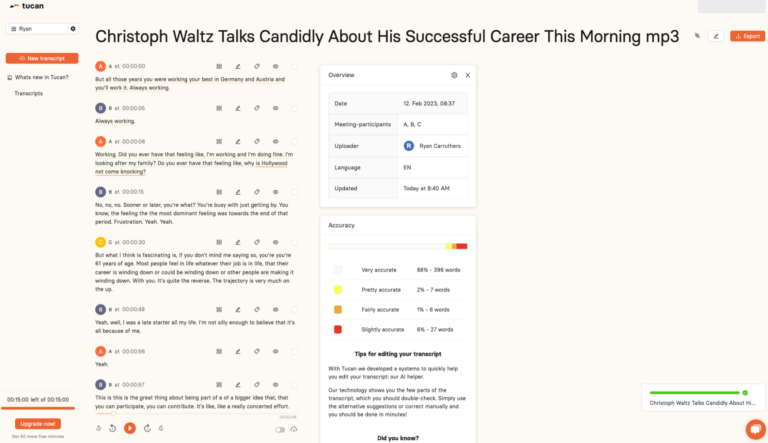
Overall, in the English export of 435 words, 5 of them were incorrect. This gave it a slightly higher WER at 1%.
Below, we’ll outline a variety of core features in more detail.
Want to test Tucan.ai for free?
Features
To ensure you invest in a transcription tool that suits your needs, there are several features to consider. Below, we’ve outlined seven essential features to look for when evaluating a transcription tool:
Summarisation
Rev: Their transcription tool doesn’t summarise results.
Tucan.ai offers a feature to summarise audio recordings of meetings, which includes action items and key takeaways.
Tucan.ai has a unique feature as far as transcription tools go — the ability to automatically summarise meeting recordings, providing a valuable aid for users to extract key points and takeaways from lengthy transcripts without manual sifting. With Tucan.ai's AI-powered summarisation feature, users can quickly get a high-level overview of the meeting, saving time and enabling them to focus on the most relevant information.
Export formats
Rev: Microsoft Word (.docx), PDF (.pdf), Plain Text (.txt)
Tucan.ai: Plain text file (.txt), Microsoft Word (.docx), SubRip (.srt), Open Document Text (.odt), Portable Document Format (.pdf)
Another essential feature is the ability to export transcripts into various file formats. Tucan.ai offers many more options for export formats: Rev only offers text documents or PDFs, while Tucan.ai, on the other hand, offers SubRip and Open Document Text formats as well.
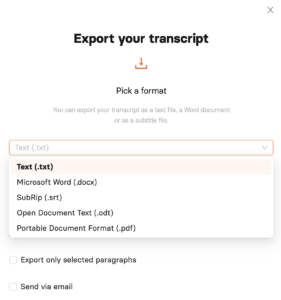
Sentiment analysis
Rev: Offers a sentiment analysis API that scores speaker sentiment between -1 and 1.
Tucan.ai: Has the capability to accurately detect the emotions of speakers.
Sentiment analysis is the classification of text as positive, negative, or neutral. Both Rev and Tucan.ai utilise algorithms to detect emotions like joy or anger. This feature makes it easy to see, at a glance, how a meeting went. Even if you attended the meeting, an AI sentiment analysis tool like Tucan.ai can identify emotions that you might have overlooked.
Correcting errors
Rev: Has the ability to correct mistakes but doesn’t highlight the errors for you.
Tucan.ai: Tucan.ai provides a unique feature called the AI helper. It uses AI to quickly scan important areas of the transcription to review and double-check for 100% accuracy. Once you open your editor, the AI helper will highlight a few parts of the transcript that require a second look, and suggest alternative corrections for you to choose from or manually edit. This feature allows for a streamlined correction process and ensures the accuracy of the transcript.
Multi-user accounts
Rev: Limited number of users depending on plan.
Tucan.ai: Unlimited users.
It’s important to be able to transcribe and summarise meetings to efficiently share information with your team. The tool's value increases with more team members having access to it. Unlike Rev, Tucan.ai's Transcription Pro plan allows for unlimited user access without extra charges.
On-premise functionality
Rev: Offers on-premise solution for offline (asynchronous) transcription.
Tucan.ai: Offers on-premise solutions to enterprise customers.
Customers of Tucan.ai's AI engine can install it on-premise if they require additional security. Tucan.ai offers this for enterprise clients. If you are a research or public institution, you can learn more about this by connecting with our sales team.
Integrations
Rev: Integrates with Zapier, Zoom, YouTube, Vimeo, and other streaming tools and platforms.
Tucan.ai: Tucan.ai integrates with video conferencing platforms like Zoom, MS Teams, and Google Meet. Additionally, it offers enterprise clients the option to customize the tool to meet their specific needs.
Tucan.ai integrates with popular content, collaboration, task, conference, and customer management systems like Zoom, MS Teams, and Google Meet. This integration enables Tucan.ai to transcribe and summarise meetings, improving efficiency and productivity.
API access
Rev: Rev offers a RESTful API that connects users with their network of transcriptionists and captioners.
Tucan.ai: Provides API access as well as the following features: multi-language support (German, English, Spanish, and French), dual-channel audio, speaker labelling, summarisation, automatic punctuation, timestamps, sentiment analysis and various audio and video formats.
Any workplace can integrate Tucan.ai's transcription and summarization tools into their workflows using Tucan.ai's flexible API.
Editor
Tucan.ai's editor presents more information than Rev with a user-friendly interface. In addition to the transcript, Tucan.ai has two tables on the right hand side of the workspace. Firstly, there’s an overview table with the uploaded file's date, owner, language, and the number of speakers.
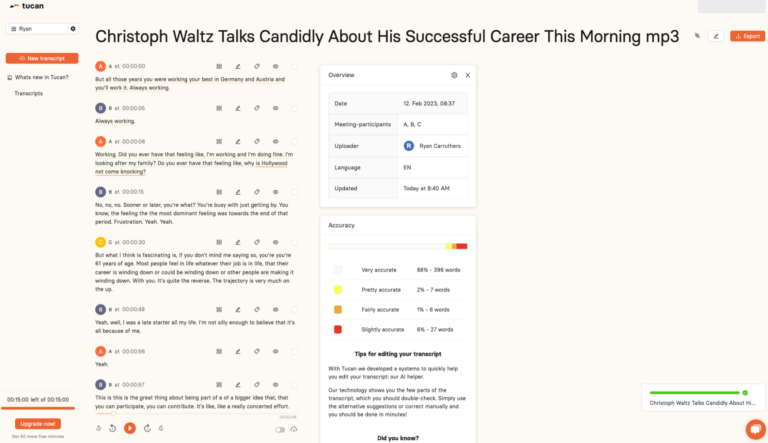
Below the overview table is the accuracy table. The accuracy table is unique to Tucan.ai. The AI natural language processor has a high accuracy rate, even with strong dialects and accents.
If there are potential errors, Tucan.ai highlights the words that need a second look. It lists words that are categorised as 'very accurate' down to 'slightly accurate' and ‘need a review.’
This feature makes correcting the transcript with Tucan.ai faster than Rev’s manual process.
Rev’s editor is more minimal than Tucan.ai’s. It lacks an accuracy table, so we had to manually calculate the WER. Additionally, the transcript is centred on the page with a large table on the left-hand side to show the speakers.
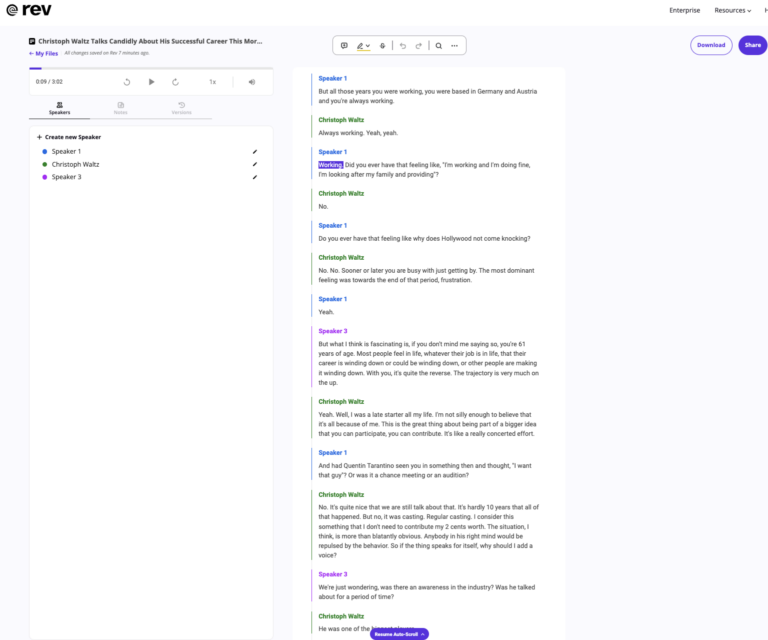
In Tucan.ai, above each section of the transcript is a menu bar to edit individual sections. In Rev, however, the menu bar runs along the top of the transcript.
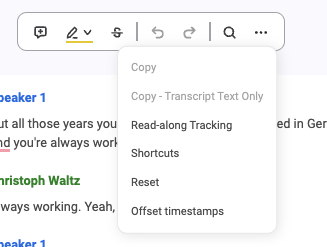
Going back to Tucan.ai’s editor, you have the ability to use Tucan.ai's "streamline correction" feature when editing your transcript. Doing so makes it easy to quickly identify areas that need further review.
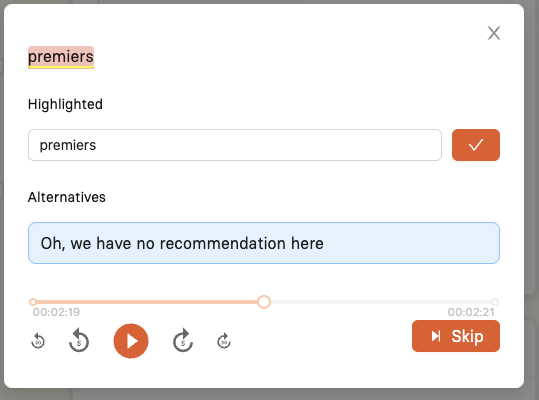
Further, Tucan.ai also includes a feature where you can tag the speakers, labelling them as A, B, C, and so on. Doing so makes it easy to keep track of who’s talking during long transcripts with multiple speakers.
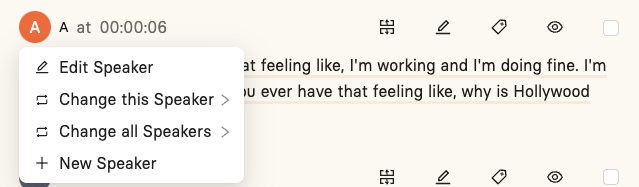
Want to test Tucan.ai for free?
Data Privacy
Rev's privacy policy summarised
Rev collects and processes user data to provide its services, including personal information like name and email address. For users in the European Economic Area (EEA) and the UK, Rev complies with the General Data Protection Regulation (GDPR) and processes user data based on legitimate interests, consent, or contractual necessity. For users outside the EEA and UK, Rev may transfer user data to the United States, where it is stored and processed in accordance with US data protection laws. Rev may share user data with third-party service providers for business purposes, but will not sell user data to third parties for marketing purposes without explicit consent. Users have the right to access, correct, and delete their personal information. By using Rev's services, users agree to the collection and processing of their data as described in the privacy policy.
Tucan.ai's privacy policy summarised
Tucan.ai uses servers from Amazon Web Services (AWS) to store, host and maintain users’ personal data. AWS servers are located in Frankfurt, Germany. Data will be processed exclusively in Europe via AWS for the purpose of storing, hosting or storing users’ personal data and will not be transferred to any AWS web server in a non-European country.
Support
Tucan.ai's team is readily available to provide support, answer inquiries, and assist you in maximizing the potential of their platform. You can easily reach a member of the Tucan.ai team through the chatbot located in the bottom right corner of the app.
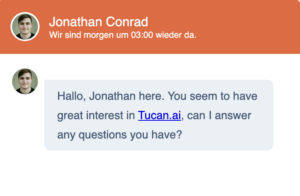
Additionally, Tucan.ai makes it easy to get in contact with their team. You’ll find their phone, email, and office location at the bottom of their website. They’re receptive to all kinds of feedback. Their aim is to continuously improve their platform based on the real needs of their users.

Conclusion
When selecting a transcription tool, don’t just pick the first tool you find. Consider your specific requirements. Do you only need a quick transcript of a meeting or interview? Or do you want more? Maybe you are looking for a tool that integrates into your workflows with your team and enhances the accessibility and usefulness of your meetings.
If you want a reliable meeting recording and transcription tool that streamlines your workflow and facilitates quick access to valuable information for your team, give Tucan.ai a try.
Tucan.ai eliminates the burden of manually transcribing meetings and note-taking. Instead, you’ll prioritise productive meetings with Tucan.ai. Their advanced speech recognition AI simplifies documentation during conversations, meetings, and interviews by summarising key discussion points.
The more you use it, the better it gets. It’s also compatible with the communication tools you already use and can adapt to each organisation’s unique ways of working. Whether you need to transcribe a recent meeting, share notes across your company, or develop a customised solution, Tucan.ai optimises your meeting experience.
Learn more about how Tucan.ai can makes your meetings better.
Auf der Suche nach einer Enterprise Lösung?
Ob benutzerdefiniertes Datenmodell-Trainings, kundenspezifische Workflow-Integrationen, Cloud oder On-Premise, oder erweiterte Sicherheitsfunktionen, mit Tucan.ai ist alles möglich. Schneiden Sie Ihr Paket gemeinsam mit Ihrem persönlichen Kundenberater auf Ihre Bedürfnisse zu.
Jetzt anfragen
Supernormal vs. Tucan.ai: Which AI tool generates better meeting notes?
What is Supernormal?
Supernormal is an AI-based platform that automates the process of creating meeting notes. It transcribes meetings and creates notes quickly and accurately, saving time and effort.
Notes can be shared instantly on various platforms such as Google Drive, Notion, Quip, Slack, Hubspot and Salesforce. The platform can also record videos of meetings. It supports multilingual transcriptions and offers unlimited length recordings. Users can edit and highlight key points, annotate, and share shots or highlights with a link.
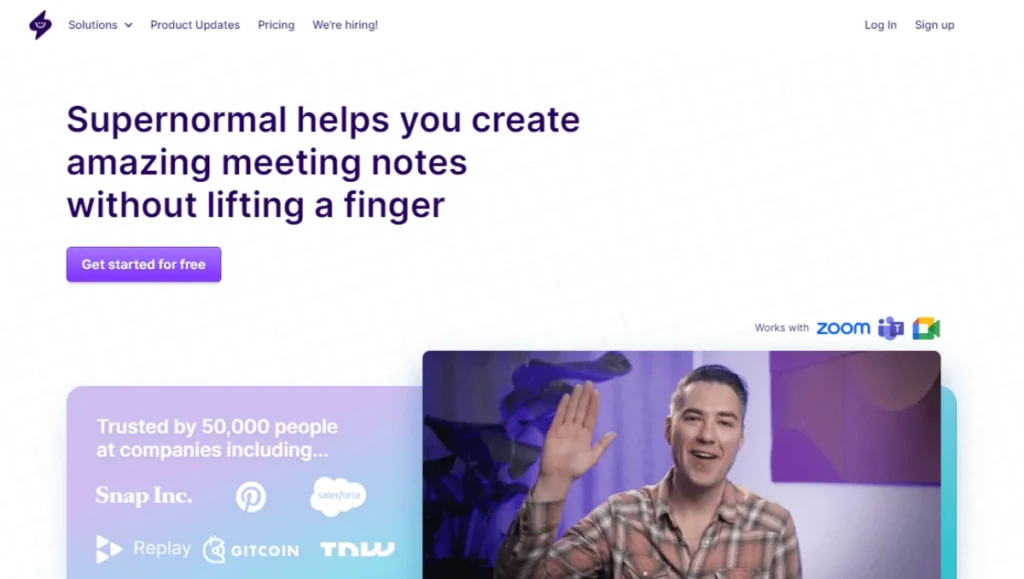
Is there an alternative for Supernormal?
Tucan.ai is the optimal Supernormal alternative - especially when it comes to customized enterprise solutions, Tucan.ai offers advantages.
Overview
 |
||
|---|---|---|
| Zoom integration | Yes | Yes |
| Microsoft Teams integration | Yes | Yes |
| Google Meet integration | Yes | Yes |
| Import pre-recorded audio/video files | Yes | Yes |
| Meeting transcripts | Yes | Yes |
| Automatic speaker recognition | Yes | Yes |
| Search meeting archive with keyword | Yes | Yes |
| Customized meeting notes according to meeting type | Yes | Yes |
| Languages | English, German, Spanish, French | Englisch, Französisch, Deutsch, Spanisch und mehr |
| Data processing location | Germany | N/A |
| On-premise solution | Optional for enterprise customers | N/A |
| Access and permissions | Yes | Yes |
Status: June 2023
Outsmart your competition!
Tucan.ai helps you analyze and manage your interviews, conversations and meetings by automatically transcribing, organizing and summarizing the data.
Meeting summaries comparison
Supernormal's summaries are based on meeting templates. This way, the most important points can be summarized well and clearly in stick points, depending on the meeting type.
Simple summaries can easily be created with Tucan.ai. However, enterprise customers can also access complex user-defined meeting summaries. With Tucan.ai one or more custom instructions can be used to pull out various information depending on the meeting type.
Summaries in keywords or complete sentences, the next to-dos, the mood in the meeting and much more can be queried. However, these things can also be queried only for specific information resulting from the meeting. There are no limits for the user here.
Meeting summary in Tucan.ai:
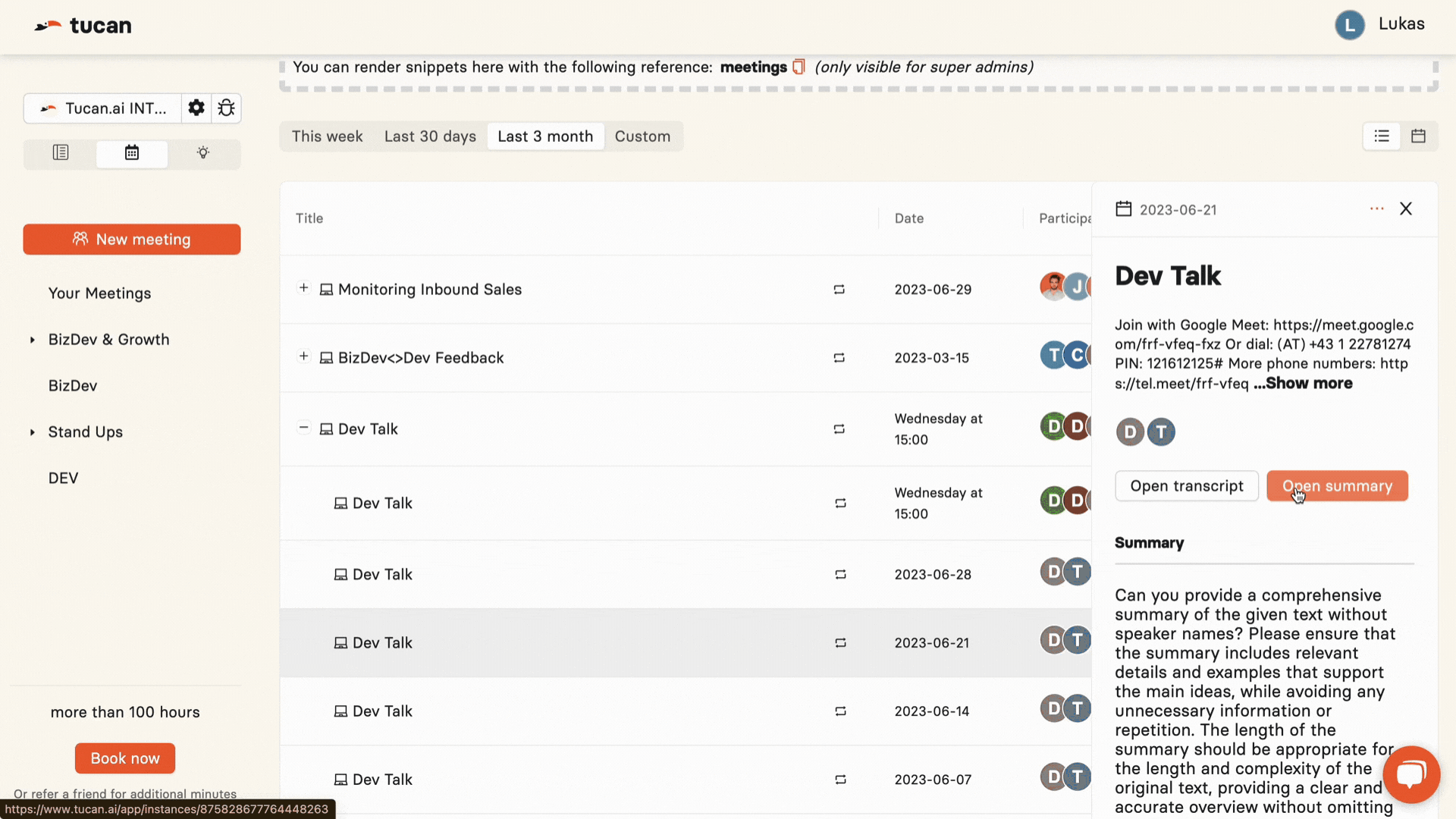
Meeting summary in Supernormal:
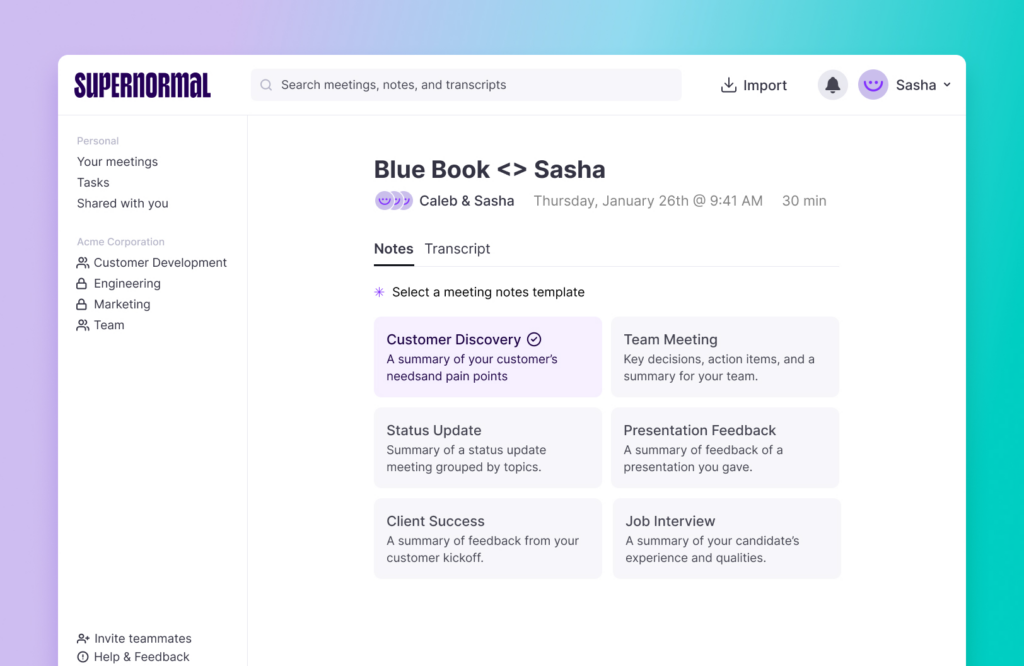
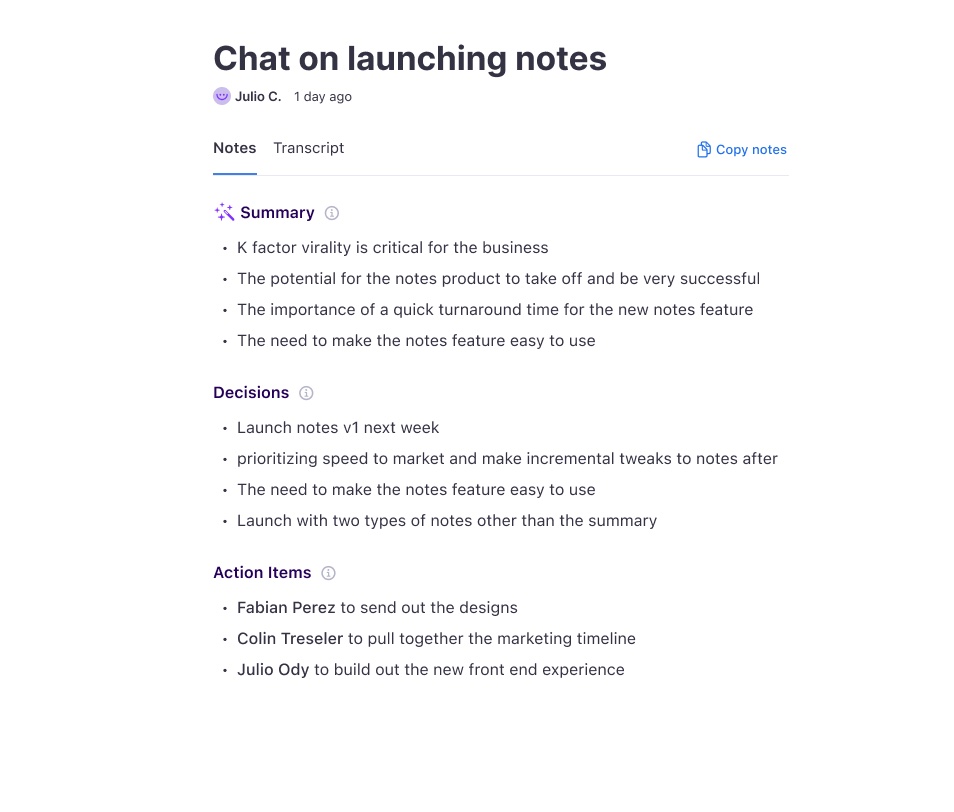
Looking for an enterprise solution?
Whether custom data model training, custom workflow integrations, cloud or on-premise, or advanced security features, anything is possible with Tucan.ai. Tailor your package to your needs together with your personal customer advisor.
Book a free consultation call!
Trint vs Tucan.ai: Which transcription tool does it better?
Want to test Tucan.ai for free?
Trint offers automatic and transcription and subtitling software.
On the other hand, alongside transcription and subtitling software, Tucan.ai uniquely offers artificially intelligent meeting summarisation software.
For ordinary users who want to transcribe audio files or add subtitles to videos automatically, Trint is a great choice. For power users or professional users who want to improve the efficiency and impact of their meetings with accurate, AI-powered transcriptions, subtitles, and meeting summaries, Tucan.ai is the best bet.
In this article, we’re going to compare Trint and Tucan.ai. Keep reading to discover an overview of their main features, an outline of their pricing, a side-by-side analysis of each tool, and details on how easy it is to work with their respective teams.
Let’s dive in.
| Accuracy | 99% | 99.5% |
| Summarisation | Has the ability to summarise audio recordings from meetings, providing action items and takeaways. | Their transcription tool doesn’t summarise results. |
| Export formats | Plain text file (.txt), Microsoft Word (.docx), SubRip (.srt), Open Document Text (.odt), Portable Document Format (.pdf) | Avid DS Subtitles (.txt), Microsoft Word (.docx), SubRip (.srt), VTT (.vtt), Spruce STL Subtitles (.stl), CSV (.csv) |
| Sentiment analysis | Can detect the emotions of speakers with a high level of accuracy. | Does not identify the sentiment of speakers. |
| Correcting errors | Streamlined correction using AI to detect highly accurate transcriptions versus those that need a second look. | Has the ability to correct mistakes but doesn’t highlight the errors quickly. |
| Multiple users | Unlimited users per account at no extra charge. | You are paying on a per-user basis. |
| On-premise functionality | On-premise solutions are available for enterprise customers. | n/a |
| Integrations | Integrates with Zoom, MS Teams and Google Meet and has the ability to customise for enterprise customers. | Integrates with Adobe® Premiere® Pro, Zoom, and Zapier. |
| API access | Tucan.ai provides API access and the following features: multi-language support in (German, English, Spanish, and French), dual-channel audio, speaker labelling, summarisation, automatic punctuation, timestamps, sentiment analysis and various audio and video formats. | Can upload and transcribe audio using their API into 35 languages. Supports speaker labels, case formatting, timestamps, and a range of audio/video formats. |
| Privacy | Stores data in AWS data centres in Germany. | Stores data in AWS data centres in the US. |
Auf der Suche nach einer Enterprise Lösung?
Ob benutzerdefiniertes Datenmodell-Trainings, kundenspezifische Workflow-Integrationen, Cloud oder On-Premise, oder erweiterte Sicherheitsfunktionen, mit Tucan.ai ist alles möglich. Schneiden Sie Ihr Paket gemeinsam mit Ihrem persönlichen Kundenberater auf Ihre Bedürfnisse zu.
Jetzt anfragen
Transcription quality
In order to evaluate the performance of Trint and Tucan.ai transcription tools, we have uploaded video interviews featuring Christoph Waltz discussing his career and role in James Bond's Spectre. These videos have been selected as they feature Waltz speaking in both English and German, providing a consistent basis for testing the transcription tools in both languages.
- German: Spectre | Christoph Waltz im Bond-Bösewicht Interview + GEWINNSPIEL
- English: Christoph Waltz Talks Candidly About His Successful Career | This Morning
Word Error Rate
Prior to comparing the two tools, it is important to note the significance of Word Error Rate (WER), which is a widely-used metric for evaluating the accuracy of speech recognition and automatic transcription tools. Essentially, WER is the measure of the ratio of errors in a transcript to the total words spoken, with a lower percentage indicating better performance of the tool.
To be considered a good transcription tool, Microsoft asserts that they need a word error rate as low as 5-10%. Anything over 20% is poor.
Trint doesn’t publicly share what their WER is, but third party studies show that they were 87% accurate across several different recordings. That’s a WER of 13%.
With that in mind, if you’re using Trint, you’ll want a higher-quality microphone to make sure audio is clear.
In contrast, Tucan.ai’s speech recognition software offers an accuracy rate of 90%.
Testing audio uploads
Trint
Let’s test the two Christopher Waltz interviews using Trint.
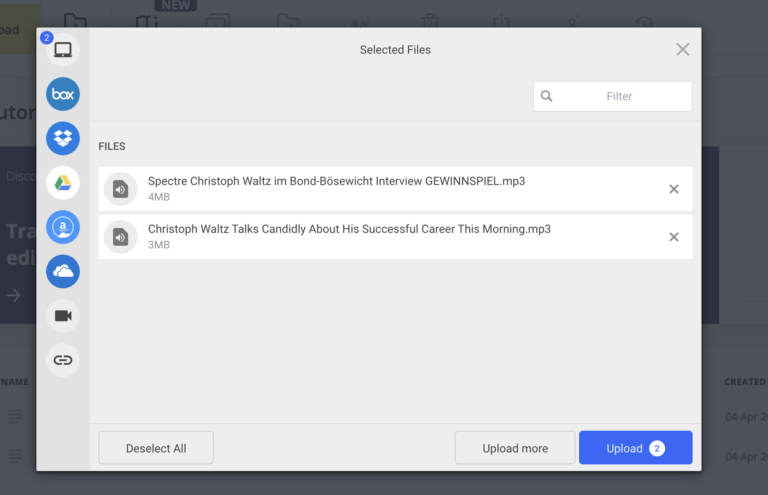
In Trint’s free trial you can upload three files. Their next tier is their starter plan which offers seven files per user per month.
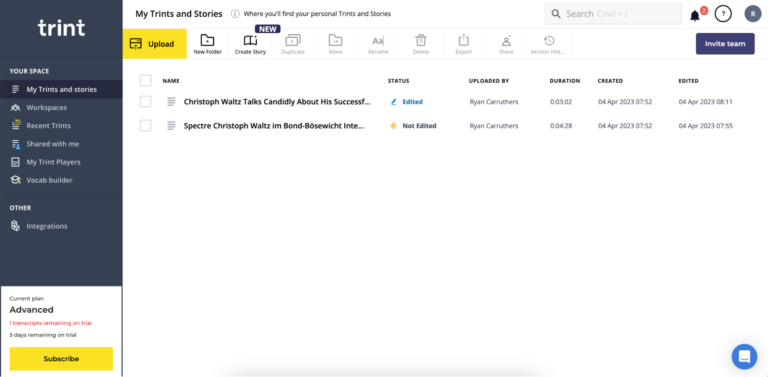
Uploading took a few seconds, but processed for a couple of minutes. In total, it was 3-4 minutes. An automatic email notification was sent when they were ready.
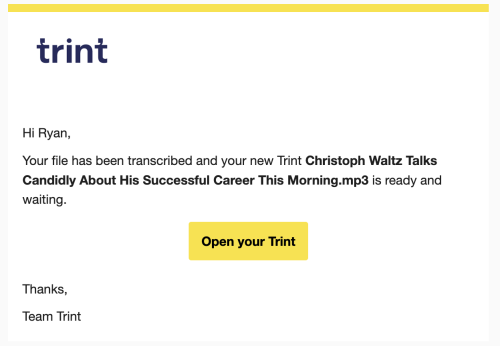
When you open the editor for the first time, a quick tour highlights the helpful features and shortcuts that make editing the transcript faster.
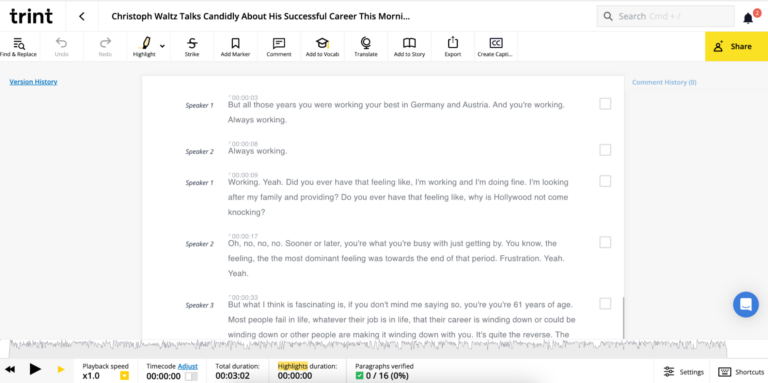
In the English version of Waltz’s interview, of the 435 words spoken, none were incorrect. That said, it did struggle with transcribing when words were spoken over one another. Corrections were needed in the two instances where this happened. Similar results were seen for the German interview as well.
Tucan.ai
Tucan.ai's user-friendly interface allows you to upload one audio file at a time with ease.
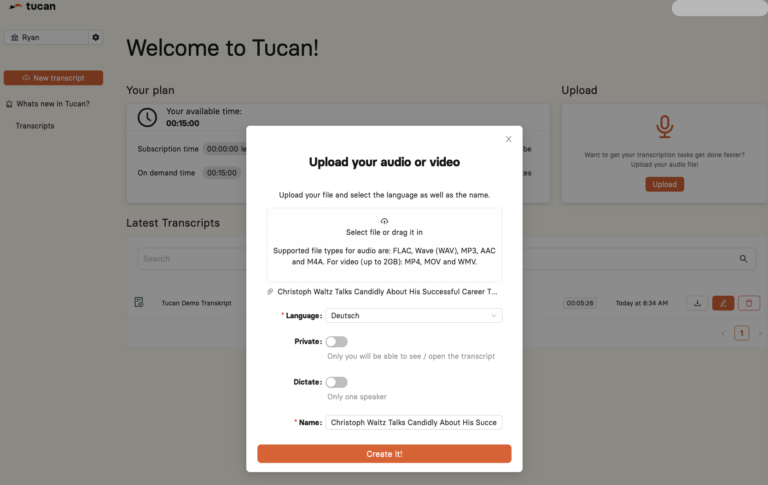
After the transcription process, which took approximately two minutes, it was time to proceed to the editor to check the Word Error Rate (WER). Trint doesn’t highlight the WER, so this had to be done manually. But Tucan.ai is more transparent. It automatically calculates the WER and provides a table of transcribed words that require attention.
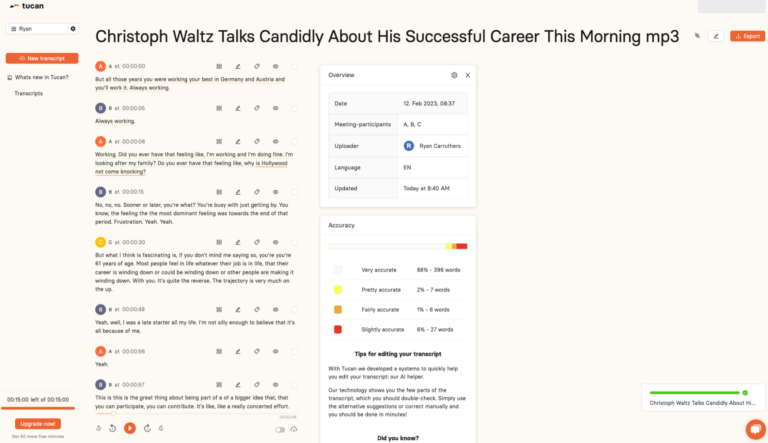
Overall, in the English export of 435 words, 5 of them were incorrect. This gave it a slightly higher WER at 1%.
One significant point to make on the editing process is that Tucan.ai made it clear what needed to be corrected. A separate table highlights accuracy issues.
Trint doesn’t have this, so catching issues requires manually listening to the audio and comparing it to the transcript, after which corrections can manually be made.
Below, we’ll outline a variety of core features in more detail.
Want to test Tucan.ai for free?
Features
To ensure that you are investing in a transcription tool that is right for you, there are several features to consider. In the following sections, we will outline the seven essential features to look for when evaluating a transcription tool.
Summarisation
Trint: Their transcription tool doesn’t summarise results.
Tucan.ai offers a feature to summarise audio recordings of meetings, which includes action items and key takeaways.
Tucan.ai's transcription tool includes a valuable feature for automatic summarisation of meeting recordings. This AI-powered tool helps users quickly identify the key points and takeaways from a meeting without the need to manually sift through lengthy transcripts. With Tucan.ai's summarisation feature, users can efficiently obtain a high-level overview of the meeting, saving time and enabling them to focus on the most relevant information.
Export formats
Trint: Avid DS Subtitles (.txt), Microsoft Word (.docx), SubRip (.srt), VTT (.vtt), Spruce STL Subtitles (.stl), CSV (.csv)
Tucan.ai: Plain text file (.txt), Microsoft Word (.docx), SubRip (.srt), Open Document Text (.odt), Portable Document Format (.pdf)
Exporting transcripts in various file formats is another essential feature of transcription software. Without it, sharing transcripts is unnecessarily harder. While both tools provide standard export formats, they differ in their support for more specialized file formats.
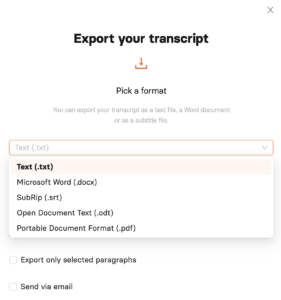
Sentiment analysis
Trint: Does not identify the sentiment of speakers.
Tucan.ai: Has the capability to accurately detect the emotions of speakers.
Sentiment analysis involves an AI tool that categorizes the text in a transcript or written document as positive, negative, or neutral, using algorithms to identify emotions like happiness and anger.
This feature makes it much easier to review meeting notes with team members or share notes with absentees. By quickly analyzing the sentiment, the tool provides insight into how the conversation went. Even if you were present during the meeting, an AI sentiment analysis tool such as Tucan.ai can identify emotions that you might have missed.
Correcting errors
Trint: Has the ability to correct mistakes but doesn’t highlight the errors clearly.
Tucan.ai: Tucan.ai provides a unique feature called the AI helper.
It uses AI to quickly check areas of the transcription to review and double-check for 100% accuracy. Once you open your editor, the AI helper will highlight a few parts of the transcript that require a second look, and suggest alternative corrections for you to choose from or manually edit. This feature allows for a streamlined correction process and ensures the accuracy of the transcript.
Multi-user accounts
Trint: Up to 3 users on their start plan and 15 on their advanced plan.
Tucan.ai: Unlimited users.
Efficiently share information with your team by transcribing and summarising meetings. The more team members with access to the tool, the more value it provides. Tucan.ai's Transcription Pro plan allows unlimited user access without additional charges.
On-premise functionality
Trint: Does not offer on-premise solutions.
Tucan.ai: Offers on-premise solutions to enterprise customers.
Tucan.ai has its own AI engine and can be installed on-premise to provide additional security for enterprise clients that require it.
Integrations
Trint: Integrates with Adobe® Premiere® Pro, Zoom, and Zapier.
Tucan.ai: Tucan.ai integrates with video conferencing platforms like Zoom, MS Teams, and Google Meet. Additionally, it offers enterprise clients the option to customize the tool to meet their specific needs.
Tucan.ai integrates with widely-used content, collaboration, task, conference and customer management systems, such as Zoom, MS Teams and Google Meet. With this integration, Tucan.ai can transcribe and summarise meetings for greater efficiency and productivity.
API access
Trint: Can upload and transcribe audio using their API into 35 languages. Supports speaker labels, case formatting, timestamps, and a range of audio/video formats.
Tucan.ai: Provides API access as well as the following features: multi-language support (German, English, Spanish, and French), dual-channel audio, speaker labelling, summarisation, automatic punctuation, timestamps, sentiment analysis and various audio and video formats.
Tucan.ai’s flexible API enables any workplace to integrate Tucan.ai’s transcription and summarisation tools into their workflows.
Editor
Tucan.ai's editor has a user-friendly interface that presents more information than Trint. The overview table displays the date, owner, language, and number of speakers in the uploaded file.
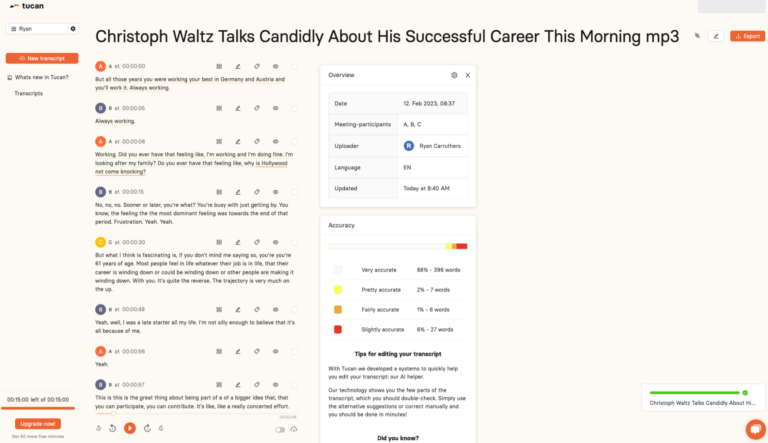
The report below the overview table is the accuracy table. Unique to Tucan.ai, the AI has a high accuracy rate even when speakers have a strong dialect and accent.
Likewise, the tool highlights what words need a second look for 100% accuracy. The accuracy report lists which words are ‘very accurate’ down to ‘slightly accurate’ and ‘needs review’.
This makes correcting the transcript much faster than Trint, which is manual.
Within Trint’s editor, most functions run along the top bar. This is different from Tucan.ai which displays it on the right-hand side. Along the bottom, Trint shows the audio file with a straightforward UI to pause or scrub along the timeline.
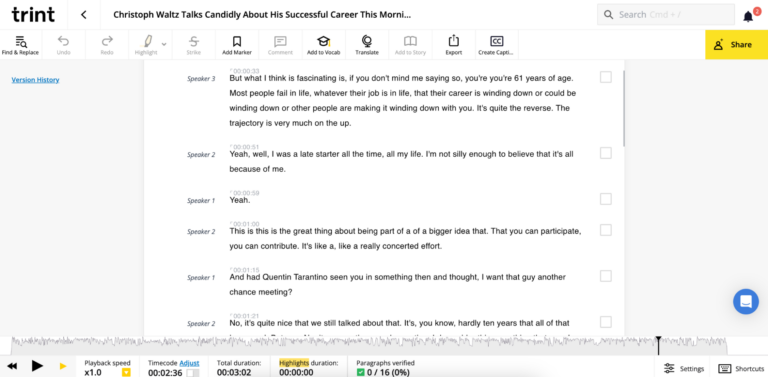
Trint does offer a caption-making tool for video uploads. This is a different editor for those who want to edit the video as well as the transcript.
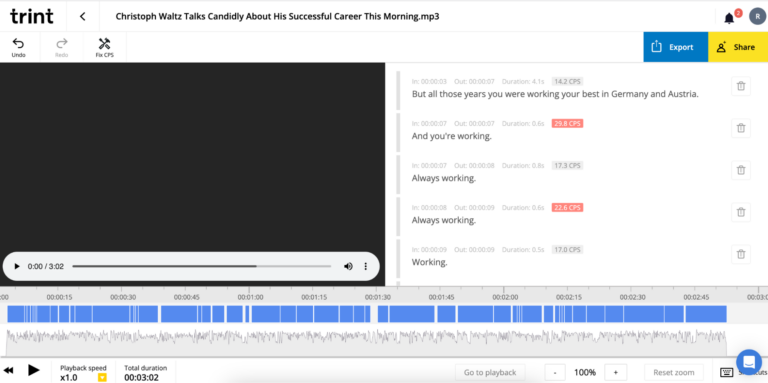
Back within the transcript editor, you have the option to highlight text from multiple transcripts and compile them in yet another editor, called “Stories.” Stories let you combine clips from multiple transcripts.
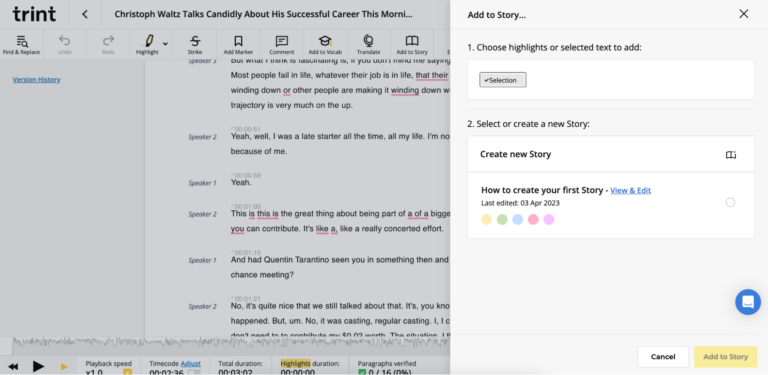
While editing your transcript on Tucan.ai, you can utilize their "streamline correction" feature, which helps you quickly identify sections that need a second look.
However, it's worth noting that during the correction, the tool occasionally flagged parts where speakers were talking simultaneously, leading to mixed results.
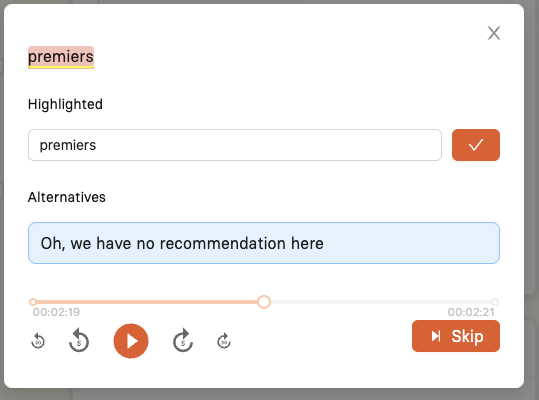
However, it was easy to find the correct speaker and word by playing the audio for a second or two.
Additionally, a helpful feature of Tucan.ai is that it tags the speakers, labelling them as A, B, C, and so on. This is helpful as it makes it easy to see who’s talking. Likewise, if you need to edit the speaker, it’s easy.
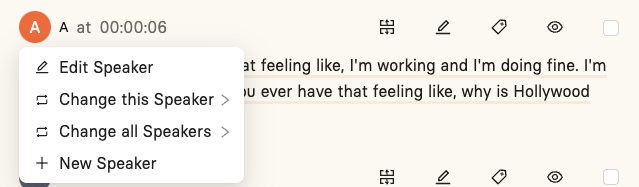
Want to test Tucan.ai for free?
Data Privacy
Trint's privacy policy summarised
Trint has two separate policies for privacy: one for their website and marketing, and one for their transcription platform. The policies outline how personal data is processed, with Trint being the data controller. They may collect personal information such as IP addresses, usage data, and personal information (such as name and email address) for the purpose of improving their website, registering customers, performing contracts, and engaging in direct marketing activities. Third parties may be involved in processing this data, and it may be stored or processed outside of the European Economic Area. Data is stored for specific periods of time, and individuals have the right to unsubscribe from marketing communications.
Tucan.ai's privacy policy summarised
Tucan.ai uses servers from Amazon Web Services (AWS) to store, host and maintain users’ personal data. AWS servers are located in Frankfurt, Germany. Data will be processed exclusively in Europe via AWS for the purpose of storing, hosting or storing users’ personal data and will not be transferred to any AWS web server in a non-European country.
Support
Tucan.ai's team is readily available to provide support, answer inquiries, and assist you in maximizing the potential of their platform. You can easily reach a member of the Tucan.ai team through the chatbot located in the bottom right corner of the app.
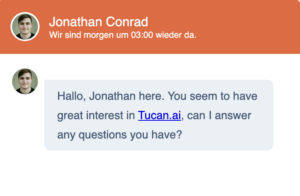
Additionally, you can contact Tucan.ai by phone, email, or their office. The team appreciates feedback of all kinds, as their aim is to continuously improve their platform based on the real needs of their users.

Conclusion
It's crucial to consider your specific needs when choosing a transcription tool. Are you simply seeking a fast transcript for a meeting or interview? Or are you seeking a solution that seamlessly integrates with your workflow and enhances the accessibility and usefulness of your meetings?
If you're in search of a reliable meeting recording and transcription tool that streamlines your workflow and facilitates quicker access to valuable information for your team, consider giving Tucan.ai a try.
Eliminate the burden of manual transcription and note-taking and prioritize productive meetings with Tucan.ai. Their advanced speech recognition AI simplifies documentation during conversations, meetings, and interviews by summarising key discussion points.
It continually improves with use, is compatible with popular communication tools and is easily adaptable for any organization. Whether you need to transcribe a recent meeting, share notes across your company, or develop a customized solution, Tucan.ai optimizes your meeting experience.
Learn more about how Tucan.ai can makes your meetings better.
Auf der Suche nach einer Enterprise Lösung?
Ob benutzerdefiniertes Datenmodell-Trainings, kundenspezifische Workflow-Integrationen, Cloud oder On-Premise, oder erweiterte Sicherheitsfunktionen, mit Tucan.ai ist alles möglich. Schneiden Sie Ihr Paket gemeinsam mit Ihrem persönlichen Kundenberater auf Ihre Bedürfnisse zu.
Jetzt anfragen
Amberscript vs Tucan.ai: Which transcription tool does it better?
Amberscript offers software for transcription and subtitling with an option for manual instead.
Conversely, Tucan.ai offers transcription, subtitling, and, uniquely, artificially intelligent meeting summarisation software.
For regular users who want to regularly transcribe audio files or add subtitles to videos automatically, but also have the option to have them done manually, Amberscript offers those services. For professional users who want to make meetings more efficient and impactful with accurate transcriptions, subtitles, and meeting summaries powered by AI, Tucan.ai is the leading tool.
In this article, we’re going to compare Amberscript and Tucan.ai. We’ll provide an overview of their main features, outline their pricing, analyse each tool in context, and detail how easy it is to work with their team.
Let’s dive in.
Overview
| Accuracy | 90% | 85% |
| Summarisation | Has the ability to summarise audio recordings from meetings, providing action items and takeaways. | Their transcription tool doesn’t summarise results. |
| Export formats | Plain text file (.txt), Microsoft Word (.docx), SubRip (.srt), Open Document Text (.odt), Portable Document Format (.pdf) | Plain text file (.txt), Microsoft Word (.docx), SubRip (.srt), JavaScript Object Notation (.json), Web Video Text Tracks (.vtt), European Broadcast Union subtitles (EBU-STL) |
| Sentiment analysis | Can detect the emotions of speakers with a high level of accuracy. | Does not identify the sentiment of speakers. |
| Correcting errors | Streamlined correction using AI to detect highly accurate transcriptions versus those that need a second look. | Has the ability to correct mistakes but doesn’t highlight the errors quickly. |
| Multiple users | Unlimited users. | Multi-user license available for enterprise customers. |
| On-premise functionality | On-premise solutions are available for enterprise customers. | Has an on-premise service for customised high-volume cases. |
| Integrations | Integrates with Zoom, MS Teams and Google Meet and has the ability to customise for enterprise customers. | Supports integration with video management systems like Kaltura, Opencast, Panopto, Company Webcast, and more. |
| API access | Tucan.ai provides API access and the following features: multi-language support in (German, English, Spanish, and French), dual-channel audio, speaker labelling, summarisation, automatic punctuation, timestamps, sentiment analysis and various audio and video formats. | API is available in 80+ languages. Supports dual-channel audio, speaker labels, automatic punctuation and case formatting, timestamps, and a range of audio/video formats. |
Auf der Suche nach einer Enterprise Lösung?
Ob benutzerdefiniertes Datenmodell-Trainings, kundenspezifische Workflow-Integrationen, Cloud oder On-Premise, oder erweiterte Sicherheitsfunktionen, mit Tucan.ai ist alles möglich. Schneiden Sie Ihr Paket gemeinsam mit Ihrem persönlichen Kundenberater auf Ihre Bedürfnisse zu.
Jetzt anfragen
Transcription quality
To compare the quality of Amberscript’s and Tucan.ai’s transcription tools, we uploaded the following video interviews of Christoph Waltz discussing his role in James Bond’s Spectre and other parts of his career. We chose these videos because Waltz interviews in both German and English, giving us an opportunity to test both tools in the two languages with the same person’s voice as a control.
- German: Spectre | Christoph Waltz im Bond-Bösewicht Interview + GEWINNSPIEL
- English: Christoph Waltz Talks Candidly About His Successful Career | This Morning
Word Error Rate
Before we compare the two tools, it’s worth mentioning Word Error Rate (WER), the common metric that’s used to test the validity of a speech recognition or automatic transcription tool. WER is simply “the ratio of errors in a transcript to the total words spoken.” The lower the percentage, the better the tool.
Amberscript shares how its WER changes with different microphones. They boast a WER of as low as 10%, which is considered good but can go up to 40-80% if it has poor audio quality. In essence, if you’re using Amberscript, you’ll want a high-quality microphone.
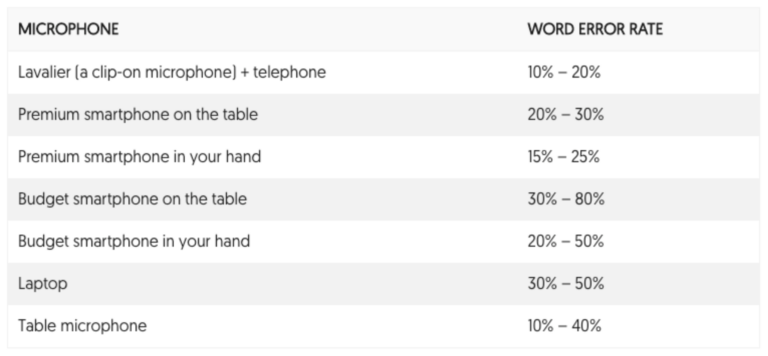
Amberscript's transcription tool boasts an accuracy rate of 85%, while Tucan.ai's speech recognition software offers 90%.
Testing audio uploads
Amberscript
Now to test the two Christopher Waltz interviews. Using Amberscript, you can upload both files.
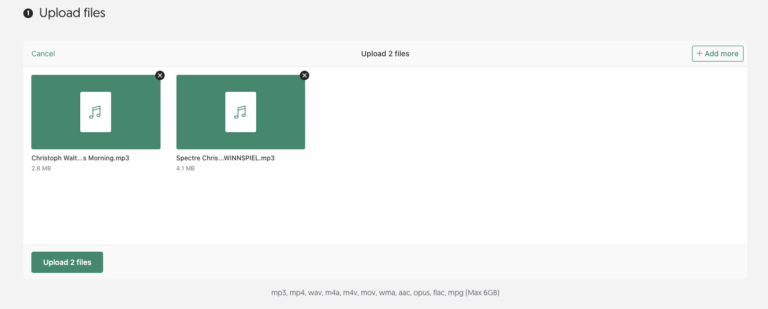
When you upload the files, Amberscript clarifies that their accuracy is 85% making their WER 15%. This isn’t the recommended quality of 10%, but it’s still acceptable.
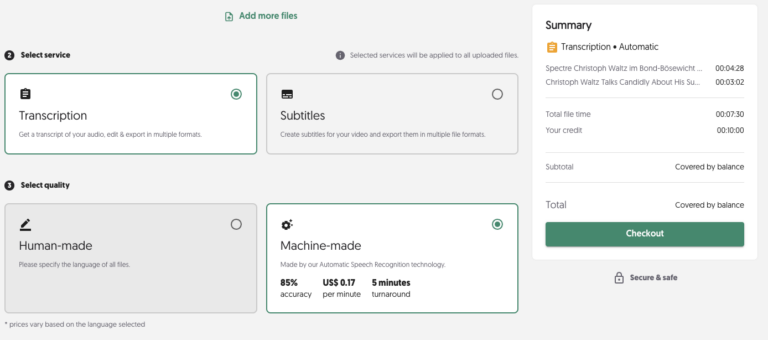
Likewise, Amberscript limits you to only 10 minutes of free audio uploading. Beyond that, it’s €20 per hour.
After uploading the file, it took about 1-2 minutes for both of them to complete. It was pretty fast.
The editor opens for the first time with a quick tour that highlights the helpful features and shortcuts that makes editing the transcript faster.
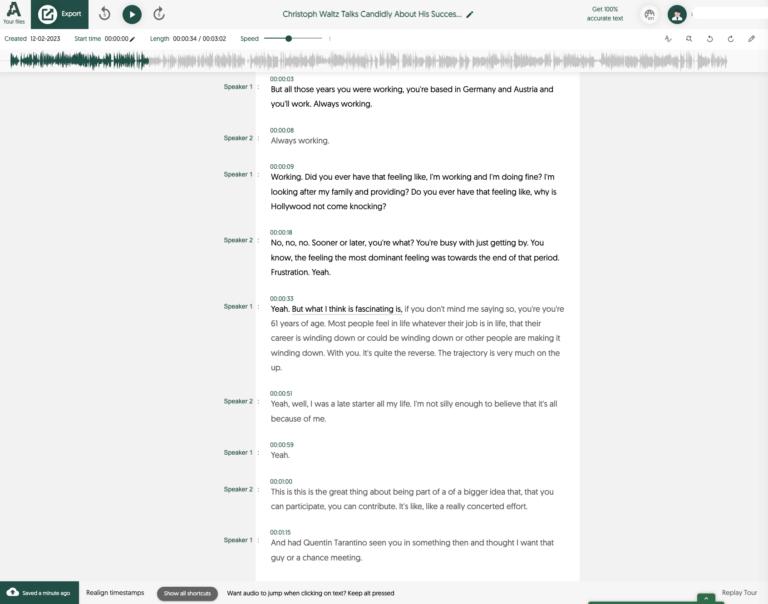
In the English export, of the 435 words spoken, 3 of them were incorrect. Therefore, the WER was 0.7%. That’s quite good. Similar results were seen for the German interview as well.
Tucan.ai
Using Tucan.ai, you can upload one audio file at a time with a straightforward UI.
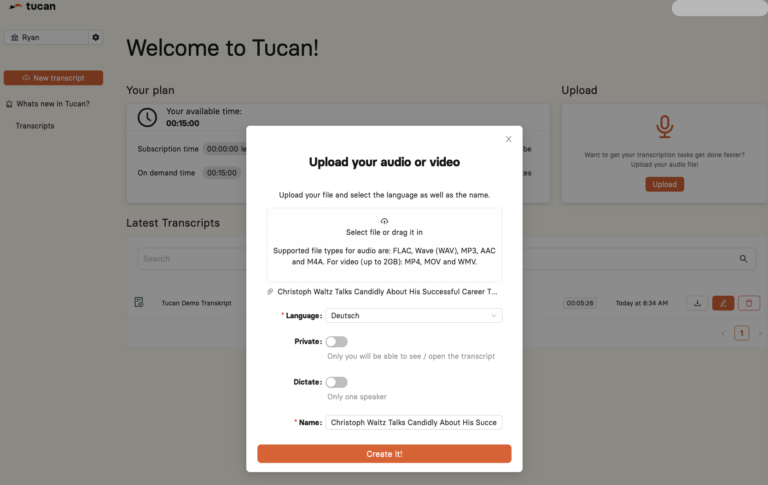
The transcription took about 2 minutes. Once it was done, it was time to progress to the editor to see the WER. Whereas the WER in Amberscript had to be manually calculated, Tucan.ai is both more efficient and transparent; the WER is automatically calculated and they also include a table with transcribed words that are very accurate or need a second look.
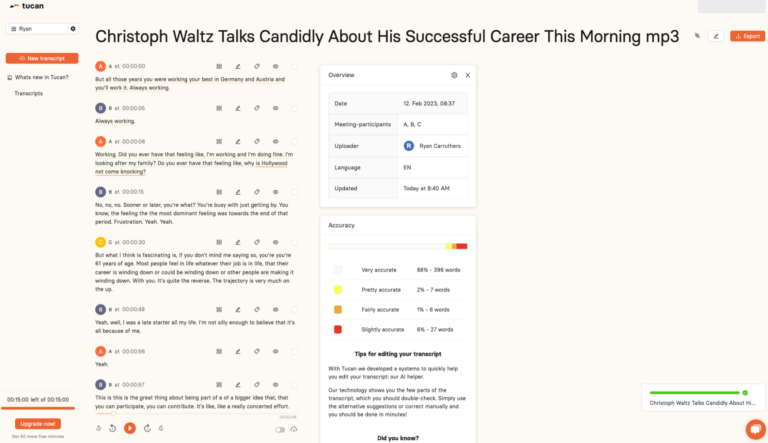
Overall, in the English export of 435 words, 5 of them were incorrect. This gave it a slightly higher WER than Amberscript, at 1% vs 0.7%.
The one difference, however, was how easy it was to spot the errors. By highlighting them in a separate table, Tucan.ai made it a lot easier to correct. In Amberscript, correcting the word involved re-listening to the audio, actively noticing the mistake between the audio and what was transcribed, and manually altering the output.
Below, we’ll outline a variety of core features in more detail.
Want to test Tucan.ai for free?
Features
When choosing a transcription tool, there are a few features to look for to make sure you’re getting your money's worth, and it has what you need. We’ll detail the seven core features below.
Summarisation
Amberscript: Their transcription tool doesn’t summarise results.
Tucan.ai: Has the ability to summarise audio recordings from meetings, providing action items and takeaways.
Summarisation is an important feature of Tucan.ai’s transcription tool. Summarising your meetings automatically using Tucan.ai’s AI-powered tool helps you quickly see the most important points and takeaways from a meeting. It’s inefficient to manually go through long transcripts and identify what is truly important. By summarising the content with Tucan.ai, you can quickly get a high-level overview of the meeting, which can save them time and help them focus on what's most relevant.
Export formats
Amberscript: Plain text file (.txt), Microsoft Word (.docx), SubRip (.srt), JavaScript Object Notation (.json), Web Video Text Tracks (.vtt), European Broadcast Union subtitles (EBU-STL)
Tucan.ai: Plain text file (.txt), Microsoft Word (.docx), SubRip (.srt), Open Document Text (.odt), Portable Document Format (.pdf)
Another core transcription software feature is the possibility to export the transcript in multiple file formats. The exporting feature makes it easy to send the transcript to whoever needs it in whatever file format you’d like it.
Both tools offer the most common export formats but differ in the more niche ones.
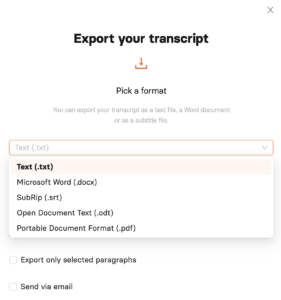
Sentiment analysis
Amberscript: Does not identify the sentiment of speakers.
Tucan.ai: Can detect the emotions of speakers with a high level of accuracy.
Sentiment analysis is when an AI tool classifies whether the text in a transcript or written document is positive, negative or neutral. Using algorithms, it identifies emotions such as joy and anger within what’s said.
This is immensely beneficial when looking back at meetings you’ve had with team members or you’re sharing your meeting notes with others who didn’t attend. Sentiment analysis can quickly reveal how the conversation went. Additionally, even if you were present at the meeting, an AI sentiment analysis tool, like Tucan.ai, can reveal emotions that you missed.
Correcting errors
Amberscript: Has the ability to correct mistakes but doesn’t highlight the errors quickly.
Tucan.ai: Streamlined correction using AI to detect highly accurate transcriptions versus those that need a second look.
A unique feature of Tucan.ai’s transcription tool is the AI helper. Within your editor, the AI helper shows you a few parts of the transcript that you should double-check. Simply use the alternative suggestions or correct them manually. It’s an incredibly fast way to make sure the transcript is accurate.
Multi-user accounts
Amberscript: Multiple users.
Tucan.ai: Unlimited users.
Transcribing and summarising meetings is a powerful way to disseminate information throughout your team efficiently. For that reason, the more people who can use the tool, the more value it delivers. Within Tucan.ai’s Transcription Pro plan, you can have unlimited user access without extra costs.
On-premise functionality
Amberscript: Has an on-premise service for customised high-volume cases.
Tucan.ai: On-premise solutions are available for enterprise customers.
Tucan.ai operates its own AI engine and can also be installed on-premise for enterprise clients if special protection is required.
Integrations
Amberscript: Supports integration with video management systems like Kaltura, Opencast, Panopto, Company Webcast, and more
Tucan.ai: Integrates with Zoom, MS Teams and Google Meet and has the ability to customise for enterprise customers.
Tucan.ai integrates with common content, collaboration, task, conference and customer management systems, including Zoom, MS Teams and Google Meet, to transcribe and summarise meetings.
API access
Amberscript: API is available in more than 80 languages. They support dual-channel audio, automatic punctuation and casing, speaker labels, timestamps, and all common audio/video file formats.
Tucan.ai: Provides API access and the following features: multi-language support in (German, English, Spanish, and French), dual-channel audio, speaker labelling, summarisation, automatic punctuation, timestamps, sentiment analysis and various audio and video formats.
Tucan.ai’s flexible API enables any workplace to integrate its transcription and summarisation tools into their customers workflows.
Editor
Tucan.ai’s editor has an easy-to-understand UI. At first glance, Tucan.ai provides more information upfront than Amberscript. For starters, the overview table provides general information on the date, owner, and language of the upload, as well as identifies how many individual speakers are prese
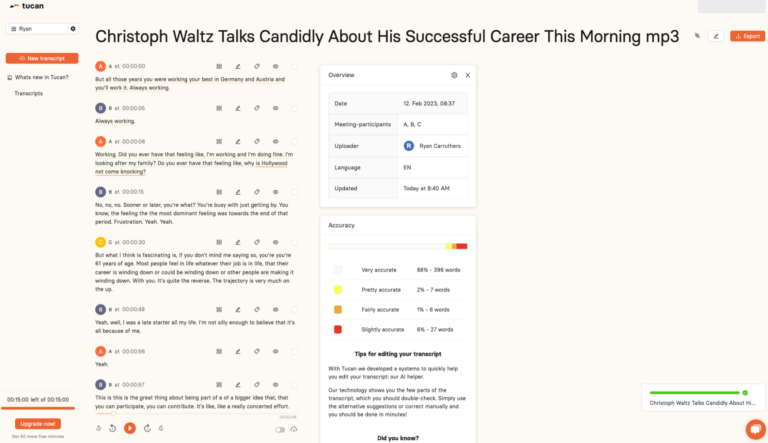
The report below the overview table is the accuracy table. Unique to Tucan.ai, the AI has a high accuracy rate even when speakers have a strong dialect and accent. Likewise, they concretely identify which words need a second look. The accuracy report lists which words are ‘very accurate’ down to ‘slightly accurate’ and ‘needs review’.
This makes correcting the transcript much faster than Amberscript.
Within Amberscript’s editor, the details run along the top, rather than on the right-hand side like Tucan.ai’s editor. It shows the audio file above the transcript with a straightforward UI to pause and scrub along the timeline.
Sometimes, when editing a transcript, it’s easier to scan at 1.25 or 1.5x speed. Most users are familiar with the YouTube playback settings which offer different speeds. In Amberscript, it’s a slider which may feel odd when you first use it, but it’s a small feature.
Amberscript also offers a service where a real person will review your transcript to make sure it’s 100% accurate. This is a paid service, however, and will cost you €2.55 per minute.
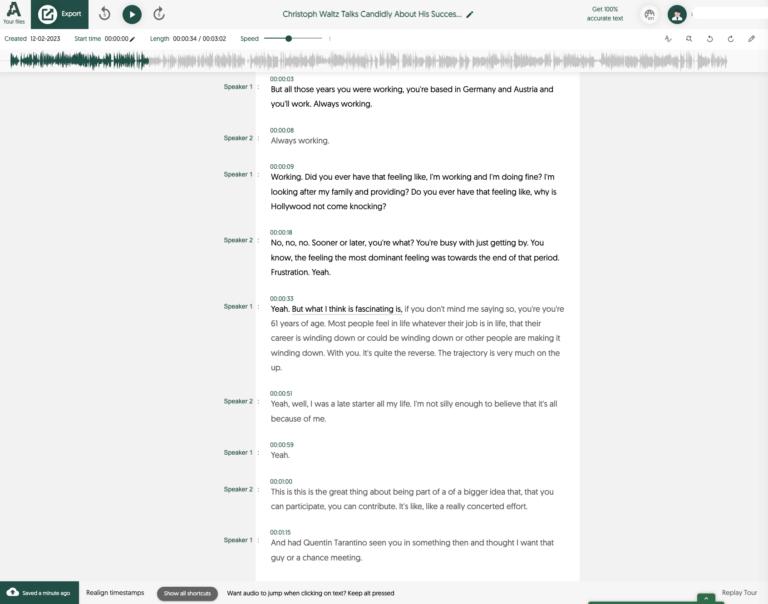
As you edit your transcript, you can use their “streamline correction” feature, which makes it easy to spot the areas where you need to have a second look.
When correcting highlighted areas, the transcription occasionally highlighted when people were speaking over one another, which led to mixed results.
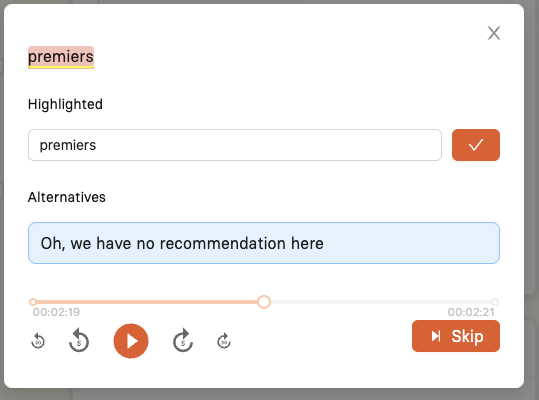
However, it was easy to find the correct speaker and word by playing the audio for a second or two.
Additionally, a unique feature of Tucan.ai is that it tags the speakers, labelling them as A, B, C, and so on. This is helpful as it makes it easy to see who’s talking. Likewise, if you need to edit the speaker, it’s easy.
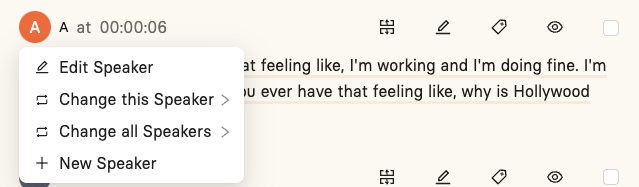
Want to test Tucan.ai for free?
Data Privacy
Amberscript’s privacy policy summarised
Amberscript uses Amazon Web Services located in Frankfurt, Germany for their IT infrastructure, which stores and processes all data on highly secure servers with regular backups. Transcriptions in certain languages will never leave the EU, while other languages may use third-party providers for processing which may result in the data leaving European servers. However, all third-party providers are contractually obligated to delete the data immediately after processing.
Tucan.ai's privacy policy summarised
Tucan.ai uses servers from Amazon Web Services (AWS) to store, host and maintain users’ personal data. AWS servers are located in Frankfurt, Germany. Data will be processed exclusively in Europe via AWS for the purpose of storing, hosting or storing users’ personal data and will not be transferred to any AWS web server in a non-European country.
Support
Tucan.ai’s team is always on standby to offer support, answer questions, and help you get the most out of their platform. Within the app, you can reach a member of the Tucan.ai team at any time with the chatbot in the bottom right corner.
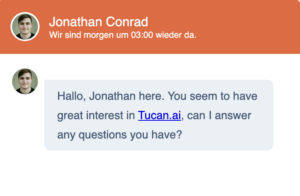
Likewise, Tucan.ai is easy to reach via phone, email, or our office. The team values feedback of all kinds, as their ongoing goal is to evolve their platform in alignment with their users’ real needs.

Conclusion
When you’re evaluating a transcription tool, it’s always important to consider your unique use case. Do you only need a quick transcript from a meeting or interview? Or do you need a tool that can integrate into your workflow and make your meetings more accessible and actionable?
If you’re looking for a powerful transcription and meeting recording tool that saves you time and helps your teams get the information they need faster, try Tucan.ai.
Put manual transcription and note-taking in the past and focus on having impactful meetings. Tucan.ai’s well-trained speech recognition AI takes over tedious documentation tasks during interviews, meetings and other conversations and summarises the key points of the discussion. It learns as you use it, integrates with the communication tools you use every day, and is scalable across your team.
Whether you want to transcribe the meeting you had today, roll out notes for a previous meeting to help your whole organisation, or create a custom solution for your enterprise, learn more about how Tucan.ai can make your meetings better.
Auf der Suche nach einer Enterprise Lösung?
Ob benutzerdefiniertes Datenmodell-Trainings, kundenspezifische Workflow-Integrationen, Cloud oder On-Premise, oder erweiterte Sicherheitsfunktionen, mit Tucan.ai ist alles möglich. Schneiden Sie Ihr Paket gemeinsam mit Ihrem persönlichen Kundenberater auf Ihre Bedürfnisse zu.
Jetzt anfragen