Want to test Tucan.ai for free?
Rev offers software for human or automated transcription services as well as close captioning or subtitles for video content.
Conversely, Tucan.ai offers transcription, subtitling, and, uniquely, artificially intelligent meeting summarisation software.
For infrequent users who prefer a human transcriptionist and want a pay-as-you-go model, Rev offers those services. For professional users, however, who want to make meetings more efficient with AI, Tucan.ai is the ideal tool for teams.
Tucan.ai empowers teams to make their meetings more efficient by having precise transcriptions, subtitles, and meeting summaries. It’s like having a personal VA in every meeting that records everything but provides helpful summaries and takeaways for each meeting member.
In this article, we’re going to compare Rev and Tucan.ai. We’ll provide an overview of their main features, their pricing, and analyse each tool’s accuracy in context.
Let’s dive in.
Auf der Suche nach einer Enterprise Lösung?
| Accuracy | 90% | 90% |
| Data privacy | Stores data in AWS data centres in Germany. | Stores data in data centres in the US. |
| Summarisation | Has the ability to summarise audio recordings from meetings, providing action items and takeaways. | Their transcription tool doesn’t summarise results. |
| Sentiment analysis | Can detect the emotions of speakers with a high level of accuracy. | Offers a sentiment analysis API that scores speaker sentiment between -1 and 1. |
| Correcting errors | Streamlined correction using AI to detect highly accurate transcriptions versus those that need a second look. | Has the ability to correct mistakes but doesn’t highlight the errors for you. |
| Multiple users | Unlimited users per account at no extra charge. | Limited number of users depending on plan. |
| On-premise functionality | Yes | Yes |
| Integrations | Integrates with Zoom, MS Teams and Google Meet and has the ability to customise for enterprise customers. | Integrates with Zapier, Zoom, YouTube, Vimeo, and other streaming tools and platforms. |
| API access | Tucan.ai provides API access and the following features: multi-language support in (German, English, Spanish, and French), dual-channel audio, speaker labelling, summarisation, automatic punctuation, timestamps, sentiment analysis and various audio and video formats. | Rev offers a RESTful API that connects users with their network of transcriptionists and captioners. |
| Export formats | Plain text file (.txt), Microsoft Word (.docx), SubRip (.srt), Open Document Text (.odt), Portable Document Format (.pdf) | Microsoft Word (.docx), PDF (.pdf), Plain Text (.txt), SubRip (.srt), Scenarist (.scc) 29.97 fps - CEA-608, MacCaption (.mcc) CEA-608 & CEA-708, Timed Text (.ttml), Quicktime Timed Text (.qt.txt), Transcript (.txt), WebVTT (.vtt), DFXP (.dfxp), Cheetah .CAP (.cap), Spruce Subtitle File (.stl), Avid DS Subtitle File (.txt), Avid DVD Subtitle File (.txt), Facebook ready SubRip (.srt), Scenarist 23.98 fps (.23p.scc) |
Tucan.ai and Rev have different pricing models. Review each pricing page for a complete overview of the details.
Here is a brief overview:
| Free trial | 45 free minutes of audio/video uploads | 45 free minutes of audio/video uploads |
| Monthly subscription | €99 for 15 hours (= €0.11/min) unlimited users | $29.99 for 20 hours (= $0.025) |
| Yearly subscription | €75/month (billed yearly) for 180 hours (= €0.08/min) unlimited users | Does not offer a yearly billing option. |
| Pre-paid transcription | €0.20 per minute | Doesn’t offer a pre-paid option. Includes a pay-as-you-go option for $0.25/min. |
When it comes to a free trial, especially for users who want to dip their toes into the world of transcription tools, Tucan.ai is the best option. You can access the platform for free and upload up to 45 minutes of audio or video. On the other hand, you need to commit to Rev’s monthly plan to initiate their 14-day free trial.
Want to try Tucan.ai for free? Just upload your audio for transcription and make any edits you need using our editor. It’s easy to get started, just click here.
Transcription quality
To compare the quality of Rev and Tucan.ai, we uploaded video interviews of Christoph Waltz discussing his career and role in James Bond’s Spectre. We chose two videos containing Waltz speaking in both English and German, providing a consistent basis for testing the transcription tools’ effectiveness in both languages.
- German: Spectre | Christoph Waltz im Bond-Bösewicht Interview + GEWINNSPIEL
- English: Christoph Waltz Talks Candidly About His Successful Career | This Morning
Word Error Rate
Before comparing the two tools, we wanted to provide some context on Word Error Rate (WER), a popular metric to measure a transcription tool’s accuracy.
Essentially, WER measures the ratio of transcript errors to the total number of words spoken. A lower percentage indicates better tool performance. To qualify as a good transcription tool, Microsoft suggests a WER as low as 5-10%, whereas anything exceeding 20% is considered subpar.
Rev discloses the accuracy difference between their human and automated transcription offerings. For human transcriptions, they boast 99% accuracy. But for their automated transcription, the accuracy is around 90%.
Similarly, Tucan.ai’s speech recognition software offers an accuracy rate of 90%. What’s important, however, is that Tucan.ai will call out potential errors so it’s easy for you to fix. Rev doesn’t do this. We’ll highlight this in more detail below in the “correcting errors” section.
Testing audio uploads
Rev
Let’s test the two Christopher Waltz interviews using Rev.
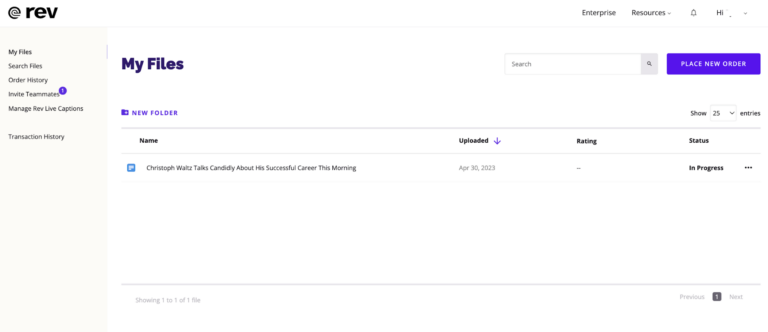
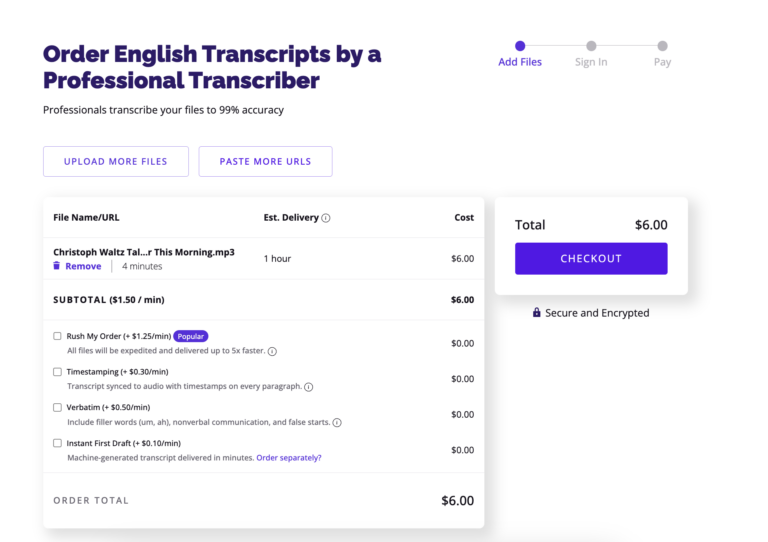
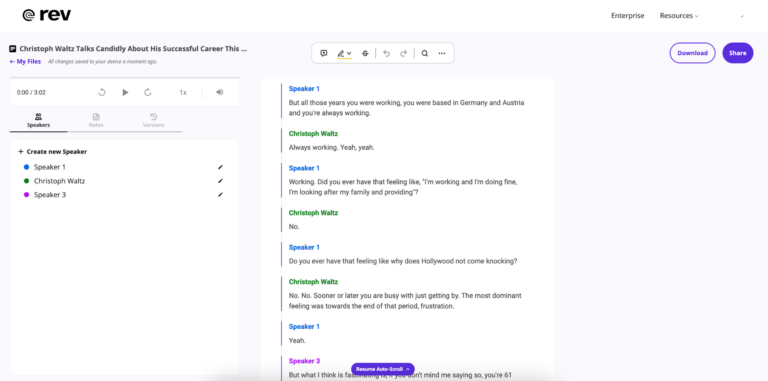
In the English version of Waltz’s interview, of the 435 words spoken, none were incorrect. That said, it did miss some punctuation and grammatical elements, like commas and suffixes. Similar results were seen for the German interview as well.</p>
Tucan.ai
Tucan.ai’s user-friendly interface allows you to upload one audio file at a time with ease.
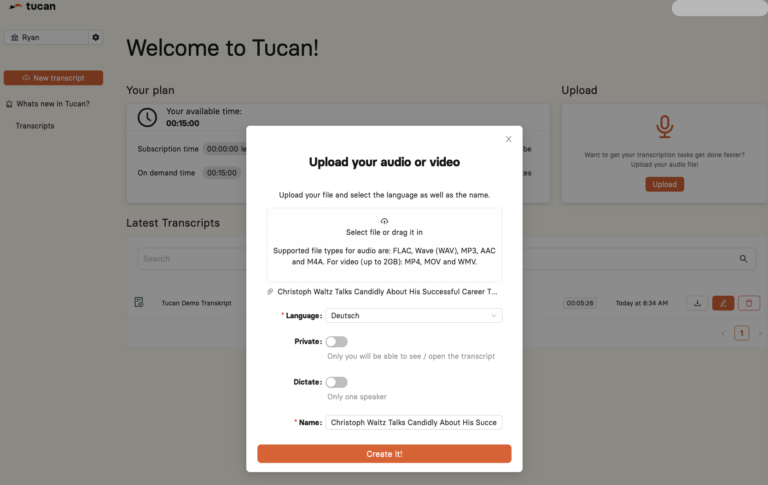
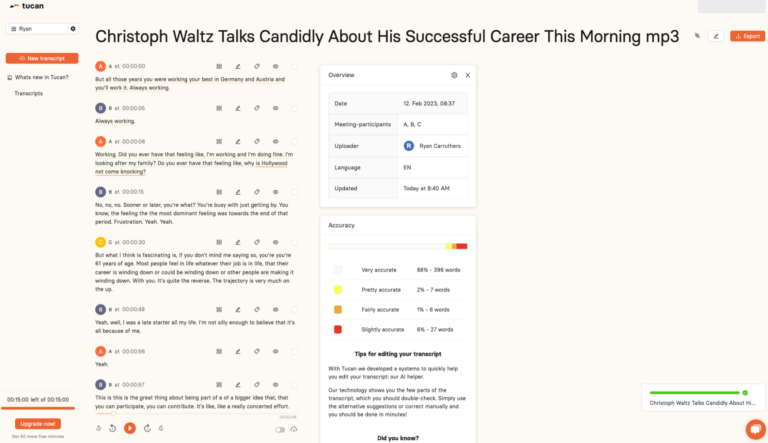
Overall, in the English export of 435 words, 5 of them were incorrect. This gave it a slightly higher WER at 1%.
Below, we’ll outline a variety of core features in more detail.
Want to test Tucan.ai for free?
Features
To ensure you invest in a transcription tool that suits your needs, there are several features to consider. Below, we’ve outlined seven essential features to look for when evaluating a transcription tool:Summarisation
Rev: Their transcription tool doesn’t summarise results.
Tucan.ai offers a feature to summarise audio recordings of meetings, which includes action items and key takeaways.
Tucan.ai has a unique feature as far as transcription tools go — the ability to automatically summarise meeting recordings, providing a valuable aid for users to extract key points and takeaways from lengthy transcripts without manual sifting. With Tucan.ai’s AI-powered summarisation feature, users can quickly get a high-level overview of the meeting, saving time and enabling them to focus on the most relevant information.
Export formats
Rev: Microsoft Word (.docx), PDF (.pdf), Plain Text (.txt)
Tucan.ai: Plain text file (.txt), Microsoft Word (.docx), SubRip (.srt), Open Document Text (.odt), Portable Document Format (.pdf)
Another essential feature is the ability to export transcripts into various file formats. Tucan.ai offers many more options for export formats: Rev only offers text documents or PDFs, while Tucan.ai, on the other hand, offers SubRip and Open Document Text formats as well.
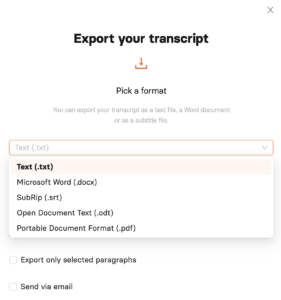
Sentiment analysis
Rev: Offers a sentiment analysis API that scores speaker sentiment between -1 and 1.
Tucan.ai: Has the capability to accurately detect the emotions of speakers.
Sentiment analysis is the classification of text as positive, negative, or neutral. Both Rev and Tucan.ai utilise algorithms to detect emotions like joy or anger. This feature makes it easy to see, at a glance, how a meeting went. Even if you attended the meeting, an AI sentiment analysis tool like Tucan.ai can identify emotions that you might have overlooked.
Correcting errors
Rev: Has the ability to correct mistakes but doesn’t highlight the errors for you.
Tucan.ai: Tucan.ai provides a unique feature called the AI helper. It uses AI to quickly scan important areas of the transcription to review and double-check for 100% accuracy. Once you open your editor, the AI helper will highlight a few parts of the transcript that require a second look, and suggest alternative corrections for you to choose from or manually edit. This feature allows for a streamlined correction process and ensures the accuracy of the transcript.
Multi-user accounts
Rev: Limited number of users depending on plan.
Tucan.ai: Unlimited users.
It’s important to be able to transcribe and summarise meetings to efficiently share information with your team. The tool’s value increases with more team members having access to it. Unlike Rev, Tucan.ai’s Transcription Pro plan allows for unlimited user access without extra charges.
On-premise functionality
Rev: Offers on-premise solution for offline (asynchronous) transcription.
Tucan.ai: Offers on-premise solutions to enterprise customers.
Customers of Tucan.ai’s AI engine can install it on-premise if they require additional security. Tucan.ai offers this for enterprise clients. If you are a research or public institution, you can learn more about this by connecting with our sales team.
Integrations
Rev: Integrates with Zapier, Zoom, YouTube, Vimeo, and other streaming tools and platforms.
Tucan.ai: Tucan.ai integrates with video conferencing platforms like Zoom, MS Teams, and Google Meet. Additionally, it offers enterprise clients the option to customize the tool to meet their specific needs.
Tucan.ai integrates with popular content, collaboration, task, conference, and customer management systems like Zoom, MS Teams, and Google Meet. This integration enables Tucan.ai to transcribe and summarise meetings, improving efficiency and productivity.
API access
Rev: Rev offers a RESTful API that connects users with their network of transcriptionists and captioners.
Tucan.ai: Provides API access as well as the following features: multi-language support (German, English, Spanish, and French), dual-channel audio, speaker labelling, summarisation, automatic punctuation, timestamps, sentiment analysis and various audio and video formats.
Any workplace can integrate Tucan.ai’s transcription and summarization tools into their workflows using Tucan.ai’s flexible API.
Editor
Tucan.ai’s editor presents more information than Rev with a user-friendly interface. In addition to the transcript, Tucan.ai has two tables on the right hand side of the workspace. Firstly, there’s an overview table with the uploaded file’s date, owner, language, and the number of speakers.
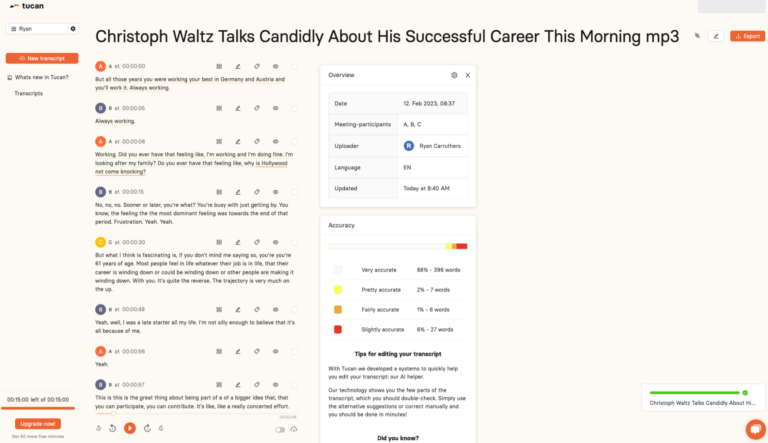
Below the overview table is the accuracy table. The accuracy table is unique to Tucan.ai. The AI natural language processor has a high accuracy rate, even with strong dialects and accents.
If there are potential errors, Tucan.ai highlights the words that need a second look. It lists words that are categorised as ‘very accurate’ down to ‘slightly accurate’ and ‘need a review.’
This feature makes correcting the transcript with Tucan.ai faster than Rev’s manual process.
Rev’s editor is more minimal than Tucan.ai’s. It lacks an accuracy table, so we had to manually calculate the WER. Additionally, the transcript is centred on the page with a large table on the left-hand side to show the speakers.
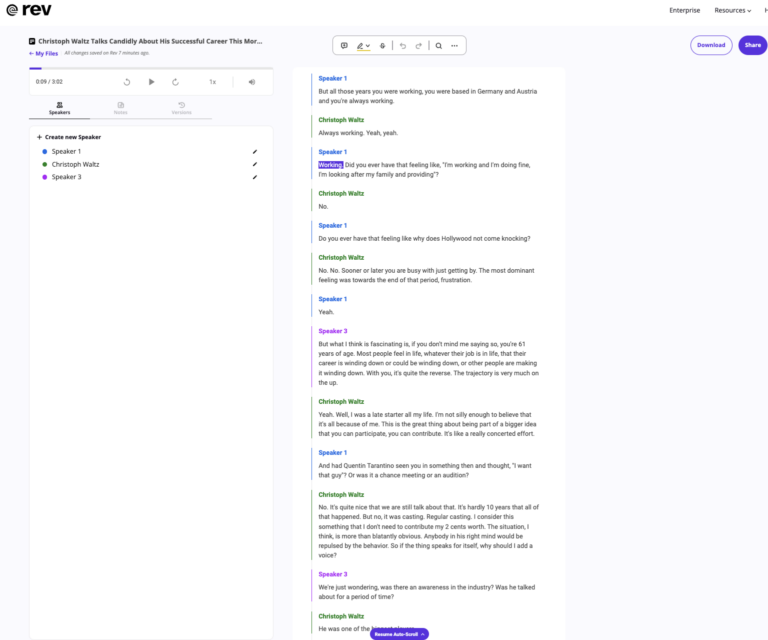
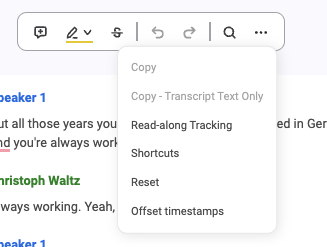
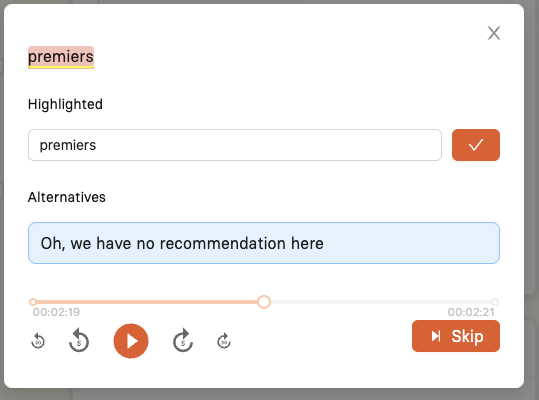
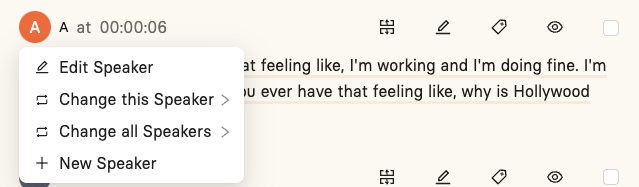
Want to test Tucan.ai for free?
Data Privacy
Rev’s privacy policy summarised
Rev collects and processes user data to provide its services, including personal information like name and email address. For users in the European Economic Area (EEA) and the UK, Rev complies with the General Data Protection Regulation (GDPR) and processes user data based on legitimate interests, consent, or contractual necessity. For users outside the EEA and UK, Rev may transfer user data to the United States, where it is stored and processed in accordance with US data protection laws. Rev may share user data with third-party service providers for business purposes, but will not sell user data to third parties for marketing purposes without explicit consent. Users have the right to access, correct, and delete their personal information. By using Rev’s services, users agree to the collection and processing of their data as described in the privacy policy.
Tucan.ai’s privacy policy summarised
Tucan.ai uses servers from Amazon Web Services (AWS) to store, host and maintain users’ personal data. AWS servers are located in Frankfurt, Germany. Data will be processed exclusively in Europe via AWS for the purpose of storing, hosting or storing users’ personal data and will not be transferred to any AWS web server in a non-European country.
Support
Tucan.ai’s team is readily available to provide support, answer inquiries, and assist you in maximizing the potential of their platform. You can easily reach a member of the Tucan.ai team through the chatbot located in the bottom right corner of the app.
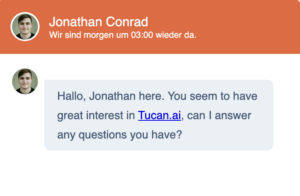

Conclusion
When selecting a transcription tool, don’t just pick the first tool you find. Consider your specific requirements. Do you only need a quick transcript of a meeting or interview? Or do you want more? Maybe you are looking for a tool that integrates into your workflows with your team and enhances the accessibility and usefulness of your meetings.
If you want a reliable meeting recording and transcription tool that streamlines your workflow and facilitates quick access to valuable information for your team, give Tucan.ai a try.
Tucan.ai eliminates the burden of manually transcribing meetings and note-taking. Instead, you’ll prioritise productive meetings with Tucan.ai. Their advanced speech recognition AI simplifies documentation during conversations, meetings, and interviews by summarising key discussion points.
The more you use it, the better it gets. It’s also compatible with the communication tools you already use and can adapt to each organisation’s unique ways of working. Whether you need to transcribe a recent meeting, share notes across your company, or develop a customised solution, Tucan.ai optimises your meeting experience.
Learn more about how Tucan.ai can makes your meetings better.
Niko Nather
niko@tucan.ai



